Vizio VX32LHDTV10A - 32" LCD TV Support and Manuals
Get Help and Manuals for this Vizio item
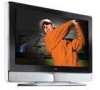
View All Support Options Below
Free Vizio VX32LHDTV10A manuals!
Problems with Vizio VX32LHDTV10A?
Ask a Question
Free Vizio VX32LHDTV10A manuals!
Problems with Vizio VX32LHDTV10A?
Ask a Question
Most Recent Vizio VX32LHDTV10A Questions
I Want To Reset My Vizio Vx32lhdtv10a So I Can Use My Antenna
(Posted by kleinal42 2 years ago)
Hey
Can I use a Living Solutions Universal Remote Control (A17G0200) for my Vizio VX32LHDTV10A - 32" LCD...
Can I use a Living Solutions Universal Remote Control (A17G0200) for my Vizio VX32LHDTV10A - 32" LCD...
(Posted by ripdrice2012 7 years ago)
What Size Screws Is Vizio Vx32l Base Stand Screws (8).
(Posted by rrinbill 9 years ago)
Vizio Vx32l Does Not Turn On
(Posted by smootrsmokel 9 years ago)
Chromecast Streamer For Vx32l
Is my vx32l able to use the newchromecast streamer, if so how do I plug it in?
Is my vx32l able to use the newchromecast streamer, if so how do I plug it in?
(Posted by shirleymauro 10 years ago)
Popular Vizio VX32LHDTV10A Manual Pages
Vizio VX32LHDTV10A Reviews
We have not received any reviews for Vizio yet.















