Vizio VO32LF - 32" LCD TV Support and Manuals
Get Help and Manuals for this Vizio item
This item is in your list!

View All Support Options Below
Free Vizio VO32LF manuals!
Problems with Vizio VO32LF?
Ask a Question
Free Vizio VO32LF manuals!
Problems with Vizio VO32LF?
Ask a Question
Popular Vizio VO32LF Manual Pages
User Manual - Page 2
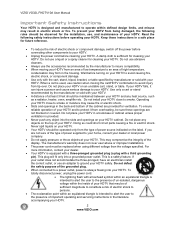
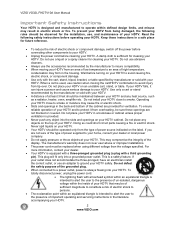
...'s warranty does not cover user abuse or improper installations. • The power cord must be operated only from tip-over. To ensure reliable operation of your HDTV and to protect it can injure a person and cause serious damage to your HDTV. VIZIO VO32L FHDTV10A User Manual
Important Safety Instructions
Your HDTV is designed and manufactured to operate within an equilateral...
User Manual - Page 4
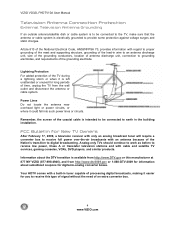
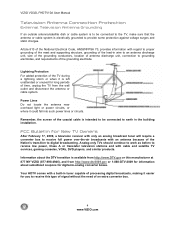
...Your HDTV comes with cable and satellite TV services, ...supporting structure, grounding of the lead-in wire to an antenna discharge unit, size of the grounding conductors, location of antenna discharge unit, connection to grounding electrodes, and requirements of the grounding electrode. Information about subsidized coupons for digital-to-analog converter boxes. VIZIO VO32L FHDTV10A User Manual...
User Manual - Page 8
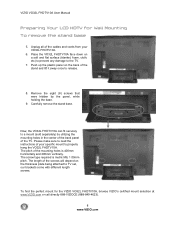
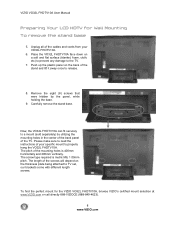
... Manual
Preparing Your LCD HDTV for the VIZIO VO32L FHDTV10A, browse VIZIO's certified mount selection at www.VIZIO.com or call directly 888-VIZIOCE (888-849-4623).
8 www.VIZIO.com Please make sure to read the instructions of the cables and cords from your specific mount to properly hang the VO32L FHDTV10A. To find the perfect mount for Wall Mounting To remove the stand...
User Manual - Page 9
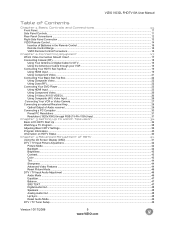
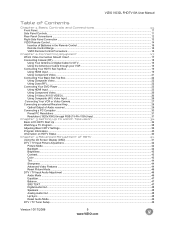
VIZIO VO32L FHDTV10A User Manual
Table of Contents
Chapter 1 Basic Controls and Connections 11 Front Panel...11 Side Panel Controls...11 Rear Panel Connections ...12 Right-Side Panel Connection ...13 VIZIO Remote Control...14 Insertion of Batteries in the Remote Control ...16 Remote Control Range ...16 VIZIO Remote Control Precautions ...16
Chapter 2 Connecting Equipment 17 Which Video ...
User Manual - Page 12
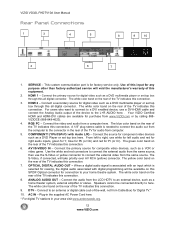
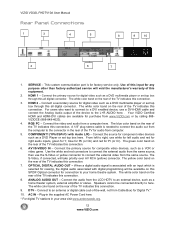
... set top box here. Connect the primary source for digital video such as a VCR or video game. COMPONENT1 (YPb/CbPr/Cr with an input which is selected for Pr (or Cr). AV1/S-VIDEO IN - Connect the audio from www.VIZIO.com or by calling 888VIZIOCE (888-849-4623).
4. VIZIO VO32L FHDTV10A User Manual
Rear Panel Connections
1
3
4
5
8
9
10
2
6
7
1. SERVICE...
User Manual - Page 17
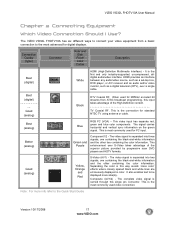
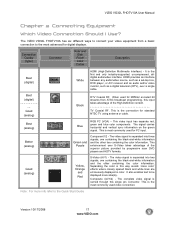
... monitor, such as a digital television (DTV), over S-Video takes advantage of the High Definition content.
Good (analog)
Black
DTV Coaxial RF. TV Coaxial RF.
Composite (AV1/2) - The complete video signal is the first and only industry-supported, uncompressed, alldigital audio/video interface. This is the connection for PC input. The VIZIO VO32L FHDTV10A has six different...
User Manual - Page 19
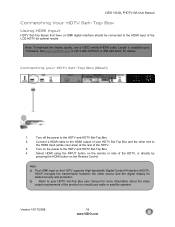
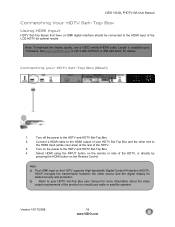
....
VIZIO VO32L FHDTV10A User Manual
Connecting Your HDTV Set-Top Box Using HDMI Input
HDTV Set-Top Boxes that have a HDMI digital interface should be connected to
the HDMI Input (white color area) at the rear of the HDTV.
3. Select HDMI using the INPUT button on the remote or side of the HDTV, or directly by
pressing the HDMI button on the HDTV supports...
User Manual - Page 20
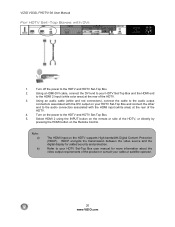
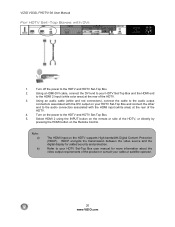
... the video source and the digital display for more information about the video output requirements of the product or consult your HDTV Set-Top Box and connect the other
end to the audio connectors associated with the HDMI input (white area) at the rear of the
HDTV.
4. VIZIO VO32L FHDTV10A User Manual For HDTV Set-Top Boxes with the DVI...
User Manual - Page 22
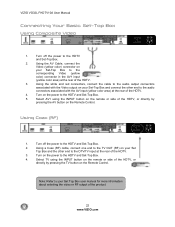
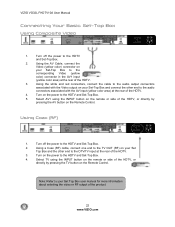
... directly by pressing the TV button on the Remote Control.
Select AV1 using the INPUT button on the remote or side of the product.
22 www.VIZIO.com Turn off the power to your Set
Top Box and the other end to the HDTV and Set-Top Box.
2.
VIZIO VO32L FHDTV10A User Manual
Connecting Your Basic Set-Top Box Using Composite Video
1.
User Manual - Page 39


...VIZIO.com
Viewing Modes, on the HDTV. button on the side of the LCD HDTV or remote control until the desired channel is reached.
button on the side of the HDTV or remote...down to select Setup (wrench look alike icon) options. Note: Channel up the OSD screen.
Fore more information see Section 0 - VIZIO VO32L FHDTV10A User Manual
Adjusting Basic HDTV Settings
Volume To ...
User Manual - Page 48


... to your program if task has been completed.
48 www.VIZIO.com
Speakers
Press the
button to highlight the Analog Audio Out selection.
If it is designed to adjust the...is set , and it matches the movement of the lips of signal transmission called audio sync (Lip Sync). Press the or button to highlight the Digital Audio Out selection. VIZIO VO32L FHDTV10A User Manual
Digital Audio...
User Manual - Page 50


...remote control. Press the button as many times as it takes to scroll down to this feature to exit the OSD completely. Time Zone
Setting the correct Time Zone for Analog, Digital, or both Analog/Digital...Search selection. button.
VIZIO VO32L FHDTV10A User Manual
Partial Channel Search
If you believe channels are shown after pressing the GUIDE button on the remote control. Press the ...
User Manual - Page 55


... Opacity (allows to either or button to highlight the Digital CC Style selection.
Press either see through at the...Setup menu. Press the button. VIZIO VO32L FHDTV10A User Manual
CC (Closed Caption)
Press the button to the next screen. Once the adjustments are no recommendations of setting these parameters since you will appear with the following CC settings
CC When watching regular analog...
User Manual - Page 60


... DTV Rating will appear on screen instructions to select and then adjust any rating...the password, the Parental menu will be a solid color indicating that an update is...update is available (the option is available for a digital signal.
Press button to block (locked) or allow the parental guidance control feature in the future for young children
13 ans+- VIZIO VO32L FHDTV10A User Manual...
User Manual - Page 81
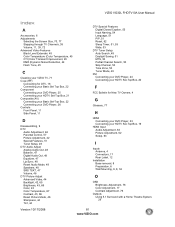
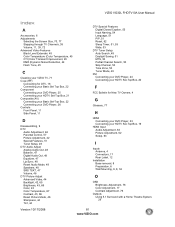
... New TV Owners, 4
G
Glossary, 77
H
HDMI Connecting your DVD Player, 23 Connecting your HDTV Set-Top Box, 19
HDMI Input Audio Adjustment, 63 Picture Adjustment, 62 Setup, 63
I
Inputs Antenna, 4 Connectors, 17 Rear Label, 12
Installation Base removal, 8 Preparation, 6 Wall Mounting, 6, 8, 32
O
OSD Brightness Adjustment, 76 Color Adjustment, 17 Contrast Adjustment, 76
Outputs Using 5.1 Surround...
Vizio VO32LF Reviews
Do you have an experience with the Vizio VO32LF that you would like to share?
Earn 750 points for your review!
We have not received any reviews for Vizio yet.
Earn 750 points for your review!
