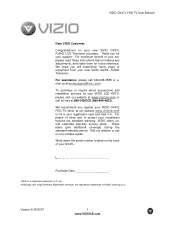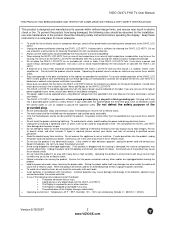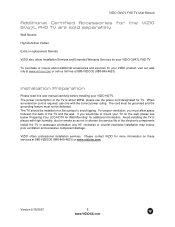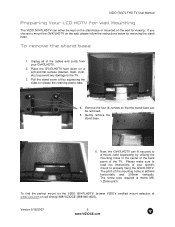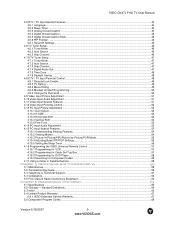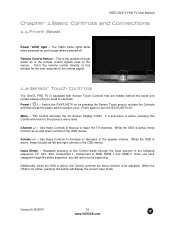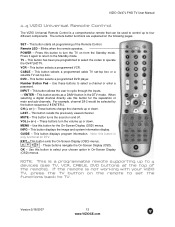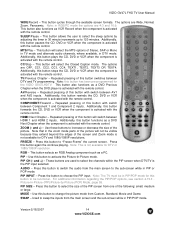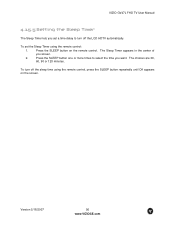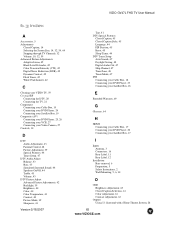Vizio GV47LF - 47" LCD TV Support and Manuals
Get Help and Manuals for this Vizio item

View All Support Options Below
Free Vizio GV47LF manuals!
Problems with Vizio GV47LF?
Ask a Question
Free Vizio GV47LF manuals!
Problems with Vizio GV47LF?
Ask a Question
Most Recent Vizio GV47LF Questions
Have Music On Some Of My Channels How Do I Stop It?
Have music on some of my channels how do I shut it off
Have music on some of my channels how do I shut it off
(Posted by Anonymous-155740 8 years ago)
Where Can I Get A Base Stand / Pedestal For My Vizio Gv47l Fhdtv10a? We Mounted
Where can I get a base stand pedestal for my Vizio GV47L FHDTV10A? We mounted it on a wall a few yea...
Where can I get a base stand pedestal for my Vizio GV47L FHDTV10A? We mounted it on a wall a few yea...
(Posted by Lorenstone 8 years ago)
I Have The Tv But No Power Cord Or Remote What Kind Do I Need And Where Can I Ge
when I plug my comuter cord to the tv nothing happens
when I plug my comuter cord to the tv nothing happens
(Posted by ramonafeitshans 9 years ago)
How Do I Get The Auxiliary Channel?
(Posted by Talharwood 10 years ago)
My New Vizio Mod.e241 A1,when Connected Only No Signal Is All I Can Get Why
(Posted by nssk 10 years ago)
Vizio GV47LF Videos
Popular Vizio GV47LF Manual Pages
Vizio GV47LF Reviews
We have not received any reviews for Vizio yet.