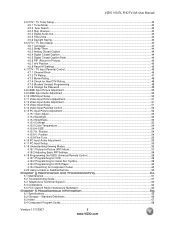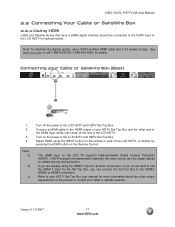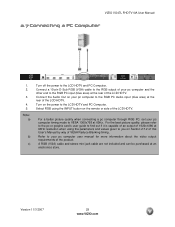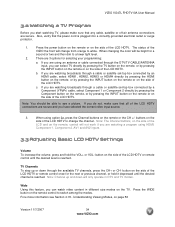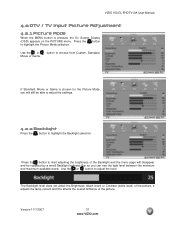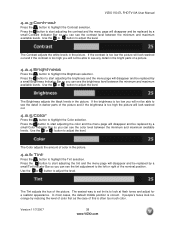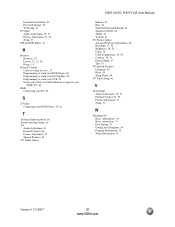Vizio VO47LF - 47" LCD TV Support and Manuals
Get Help and Manuals for this Vizio item

View All Support Options Below
Free Vizio VO47LF manuals!
Problems with Vizio VO47LF?
Ask a Question
Free Vizio VO47LF manuals!
Problems with Vizio VO47LF?
Ask a Question
Most Recent Vizio VO47LF Questions
Why Can't I Get The Closed Caption To Work On My Vizio Vo47l Fhdtv20a?
When I go to the setup screen the closed caption option is not there. On the remote there is a cc bu...
When I go to the setup screen the closed caption option is not there. On the remote there is a cc bu...
(Posted by derochenc 9 years ago)
What Size Are The Screws For The Tv Stand Base???
What size are the screws for the tv stand base?
What size are the screws for the tv stand base?
(Posted by Anonymous-124096 10 years ago)
The Color Has Turned Pink
What circuit boards would be causing a pink hue in the picture?
What circuit boards would be causing a pink hue in the picture?
(Posted by baluvaga 11 years ago)
Number Of Fuses?
How many fuses does my VISIO VO47LF30A 47 inch tv have?
How many fuses does my VISIO VO47LF30A 47 inch tv have?
(Posted by tnixon40596 11 years ago)
No Picture
Power is on the tv but no picture is seen. The screen is totally black. What should I do?
Power is on the tv but no picture is seen. The screen is totally black. What should I do?
(Posted by gscbrownie 11 years ago)
Vizio VO47LF Videos
Popular Vizio VO47LF Manual Pages
Vizio VO47LF Reviews
We have not received any reviews for Vizio yet.