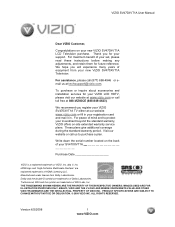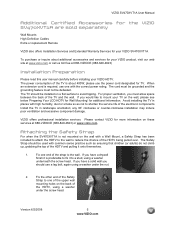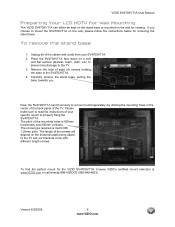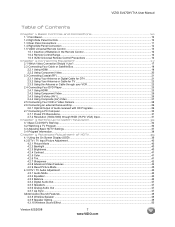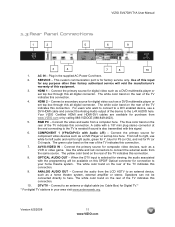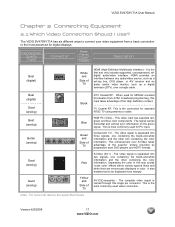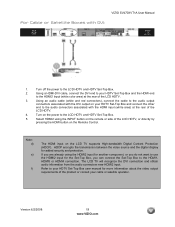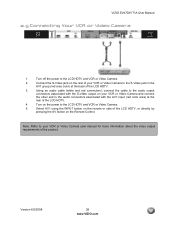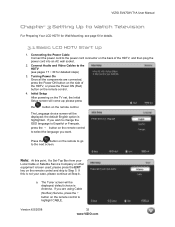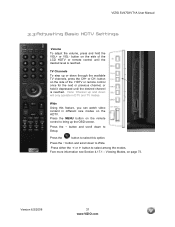Vizio SV470XVT1A - 47" LCD TV Support and Manuals
Get Help and Manuals for this Vizio item

View All Support Options Below
Free Vizio SV470XVT1A manuals!
Problems with Vizio SV470XVT1A?
Ask a Question
Free Vizio SV470XVT1A manuals!
Problems with Vizio SV470XVT1A?
Ask a Question
Most Recent Vizio SV470XVT1A Questions
Vizio Tv Model Sv470xvt1a
what is the best mount I can use for this tv.
what is the best mount I can use for this tv.
(Posted by aleeyiathomas 2 years ago)
I'm Looking For The Screw Size For My Tv Stand That Came With Tv
(Posted by Irenefrilot 3 years ago)
Troubleshooting Sv470xvt1a
All of a sudden, when turned on, it provides audio and the screen turns to the initial light gray as...
All of a sudden, when turned on, it provides audio and the screen turns to the initial light gray as...
(Posted by lewisfamily2008 3 years ago)
What Is The Base Screw Size, Stand To Tv, Vizio 55 '?
what is the size of base screws to tv, Vizio 55"?
what is the size of base screws to tv, Vizio 55"?
(Posted by pnichols4217 5 years ago)
How Do I Turn On The Srs Truvolume On My Vizio Smart Tv Model Number Sv470xvt1a.
I have followed several downloads on how to do this but none of the examples have the same menu choi...
I have followed several downloads on how to do this but none of the examples have the same menu choi...
(Posted by nadyneconrad 7 years ago)
Popular Vizio SV470XVT1A Manual Pages
Vizio SV470XVT1A Reviews
We have not received any reviews for Vizio yet.