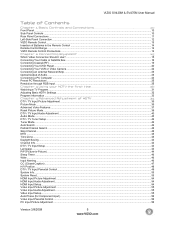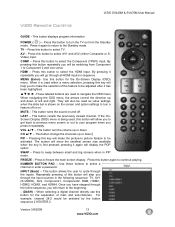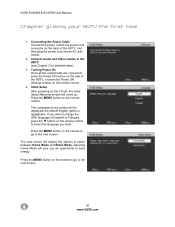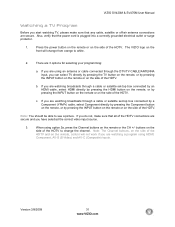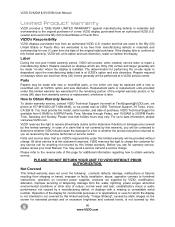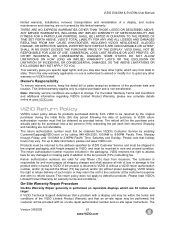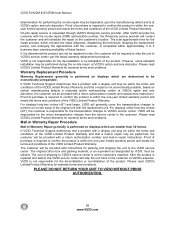Vizio SV470M - 47" LCD TV Support and Manuals
Get Help and Manuals for this Vizio item

View All Support Options Below
Free Vizio SV470M manuals!
Problems with Vizio SV470M?
Ask a Question
Free Vizio SV470M manuals!
Problems with Vizio SV470M?
Ask a Question
Most Recent Vizio SV470M Questions
Hdcp Error
Roku on my sv470m has HDCP UNAUTHORISED. CONTENT DISABLED. ried diferent hdmi cable, different ports...
Roku on my sv470m has HDCP UNAUTHORISED. CONTENT DISABLED. ried diferent hdmi cable, different ports...
(Posted by dmbeavers64 7 years ago)
Vizio Sv470m Aspect Ratio 4:3
Vizio SV470MI can not change aspect ratio. I highlight "Wide" using the arrow keys on the remote, I ...
Vizio SV470MI can not change aspect ratio. I highlight "Wide" using the arrow keys on the remote, I ...
(Posted by danageorge 7 years ago)
Sv470m Wont Turn On
(Posted by brbe 9 years ago)
Sv470m Will Not Turn On
(Posted by bwisyk 10 years ago)
My Vizio Wont Turn On
when I plug in my vizio, the logo lights orange and the screen has a backlit illumination to it, but...
when I plug in my vizio, the logo lights orange and the screen has a backlit illumination to it, but...
(Posted by johnlanks 11 years ago)
Vizio SV470M Videos
Popular Vizio SV470M Manual Pages
Vizio SV470M Reviews
We have not received any reviews for Vizio yet.