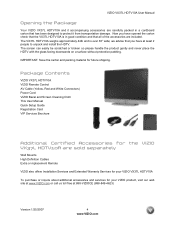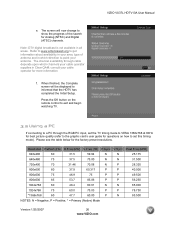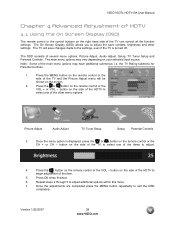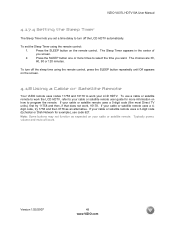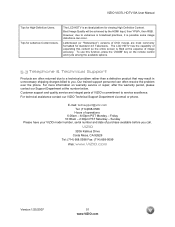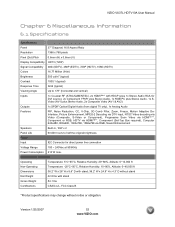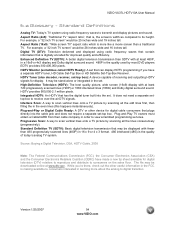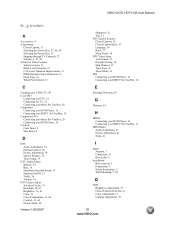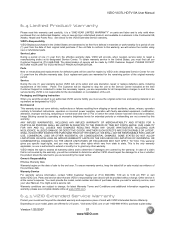Vizio VX37L - 37" LCD TV Support and Manuals
Get Help and Manuals for this Vizio item

Most Recent Vizio VX37L Questions
How To Access The Vizio Vx37l Service Menu?
I would like to access the service menu on my model VX37L VIZIO TV to adjust picture size because of...
I would like to access the service menu on my model VX37L VIZIO TV to adjust picture size because of...
(Posted by arcwix 3 years ago)
I Need To Know The Mm's Hole Pattern Formyvizo Vx37l Send To
what is the hole pattern for my vzio vx37L. please I need the MM's.
what is the hole pattern for my vzio vx37L. please I need the MM's.
(Posted by ronnylove 8 years ago)
Vizio Vx37l Which Fuse
(Posted by uchkhoa 9 years ago)
E321vl Does Not Power On
(Posted by mohho 9 years ago)
Vizio VX37L Videos
Popular Vizio VX37L Manual Pages
Vizio VX37L Reviews
 Vizio has a rating of 1.00 based upon 1 review.
Get much more information including the actual reviews and ratings that combined to make up the overall score listed above. Our reviewers
have graded the Vizio VX37L based upon the following criteria:
Vizio has a rating of 1.00 based upon 1 review.
Get much more information including the actual reviews and ratings that combined to make up the overall score listed above. Our reviewers
have graded the Vizio VX37L based upon the following criteria:
- Durability [1 rating]
- Cost Effective [1 rating]
- Quality [1 rating]
- Operate as Advertised [1 rating]
- Customer Service [1 rating]