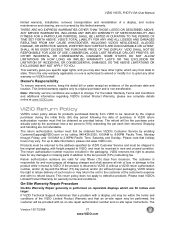Vizio VO37LF - 37" LCD TV Support and Manuals
Get Help and Manuals for this Vizio item

View All Support Options Below
Free Vizio VO37LF manuals!
Problems with Vizio VO37LF?
Ask a Question
Free Vizio VO37LF manuals!
Problems with Vizio VO37LF?
Ask a Question
Most Recent Vizio VO37LF Questions
Black N Soundless
My Viziio Vo 37l Piwers On But Shows Blank Screen & No Sound Comes Out
My Viziio Vo 37l Piwers On But Shows Blank Screen & No Sound Comes Out
(Posted by hoopcubed34 7 years ago)
Looking For A Base For My Vo37l Tv
lost my base stand for my VO37L TV and would like to replace?
lost my base stand for my VO37L TV and would like to replace?
(Posted by kevindanal 8 years ago)
My Vizio 26 Inch Tv All Of A Sudden Lost Sound, How Do I Fix It?
Vizio TV, 26 inch, LED 084522600314K, has no sound, great picture but no sound.
Vizio TV, 26 inch, LED 084522600314K, has no sound, great picture but no sound.
(Posted by cjcoons1960 12 years ago)
Calibration Settings For Vo37lf Standard Mode
What are good calibration settings for stndard mode of vizio VGO37LF?
What are good calibration settings for stndard mode of vizio VGO37LF?
(Posted by mcgovernkk 12 years ago)
Popular Vizio VO37LF Manual Pages
Vizio VO37LF Reviews
We have not received any reviews for Vizio yet.