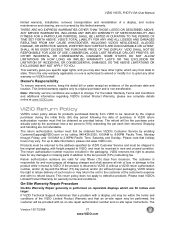Vizio VO37LF Support Question
Find answers below for this question about Vizio VO37LF - 37" LCD TV.Need a Vizio VO37LF manual? We have 1 online manual for this item!
Question posted by cjcoons1960 on October 12th, 2011
My Vizio 26 Inch Tv All Of A Sudden Lost Sound, How Do I Fix It?
Vizio TV, 26 inch, LED 084522600314K, has no sound, great picture but no sound.
Current Answers
Related Vizio VO37LF Manual Pages
Similar Questions
How Do I Update The Firmware On My Vizio Sv370xvt 37'lcd Tv?
My Vizio SV370XVT 37" LCD TV Gives me a pop-up that says "video codec not supported" and only plays ...
My Vizio SV370XVT 37" LCD TV Gives me a pop-up that says "video codec not supported" and only plays ...
(Posted by elmwood5 5 years ago)
Black N Soundless
My Viziio Vo 37l Piwers On But Shows Blank Screen & No Sound Comes Out
My Viziio Vo 37l Piwers On But Shows Blank Screen & No Sound Comes Out
(Posted by hoopcubed34 7 years ago)
Looking For A Base For My Vo37l Tv
lost my base stand for my VO37L TV and would like to replace?
lost my base stand for my VO37L TV and would like to replace?
(Posted by kevindanal 8 years ago)
My 42' Vizio Tv Will Be Working Good, Then The Picture Goes ,but The Sound Is Do
not, sometime I can push the input button and the picture comes back. The tv may be on a few minutes...
not, sometime I can push the input button and the picture comes back. The tv may be on a few minutes...
(Posted by roberthwjr 11 years ago)
Motherboard 37 Inch Led Tv
i need to know how much does it cost to buy a new motherboard for my TV. Please email me back beca...
i need to know how much does it cost to buy a new motherboard for my TV. Please email me back beca...
(Posted by gigimjmadrid 11 years ago)