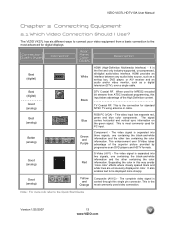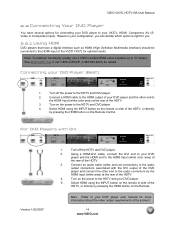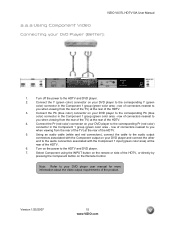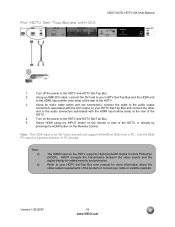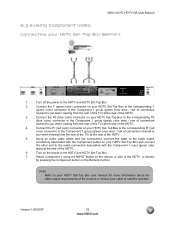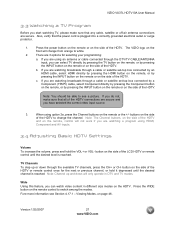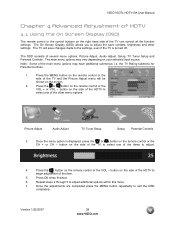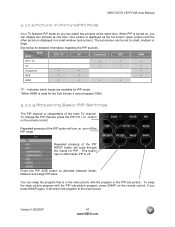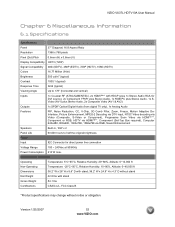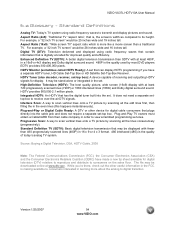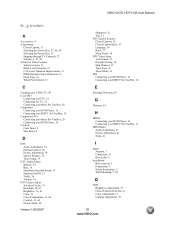Vizio VX37L Support Question
Find answers below for this question about Vizio VX37L - 37" LCD TV.Need a Vizio VX37L manual? We have 1 online manual for this item!
Question posted by roberthwjr on January 17th, 2013
My 42' Vizio Tv Will Be Working Good, Then The Picture Goes ,but The Sound Is Do
not, sometime I can push the input button and the picture comes back. The tv may be on a few minutes when it happens, or all day. It sounds like a bad connection.
Current Answers
Related Vizio VX37L Manual Pages
Similar Questions
Please Show Me How To Fix My Vizio Tv... It Has A Good Picture But No Sound
even we use the dvd player.. Sound sudden stop and we already check the volume on mute
even we use the dvd player.. Sound sudden stop and we already check the volume on mute
(Posted by htnguyen9 8 years ago)
My 50in Plasma Hdtv Md#p50 10a,no Picture Just Sound It's 7yrs Old
I put the vizio on and all i get is white noise.i do have sound meaning i heard the show but can't s...
I put the vizio on and all i get is white noise.i do have sound meaning i heard the show but can't s...
(Posted by cpreno1959 10 years ago)
How To Fix Vizio 42' Tv With Only Sound And No Picture?
My 42" Vizio LCD 1080 HD Flat screen has no picture. It has only sound. What is needed to fix it?
My 42" Vizio LCD 1080 HD Flat screen has no picture. It has only sound. What is needed to fix it?
(Posted by gpb72512 11 years ago)
Can Not Get My Smart Tv Vizio 470 Razor To Stay Connected To My Wireless Network
(Posted by zpack580 11 years ago)
Tv Has No Picture.displays 'vision' At Startup Than Nothing.
(Posted by mlmeeks 12 years ago)