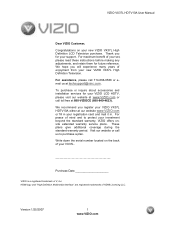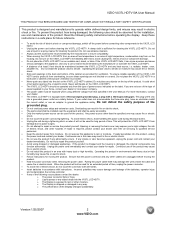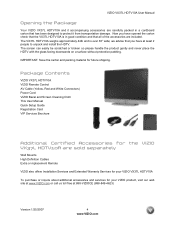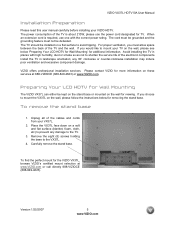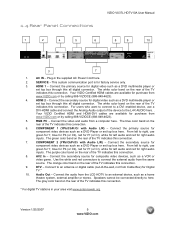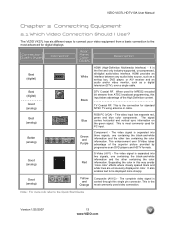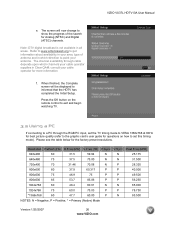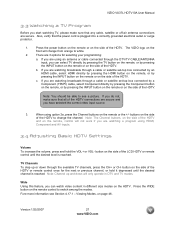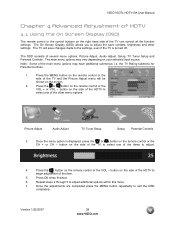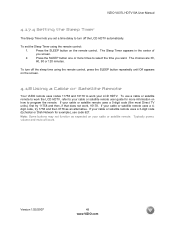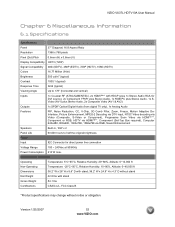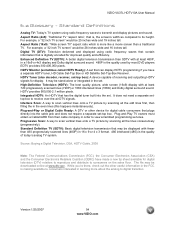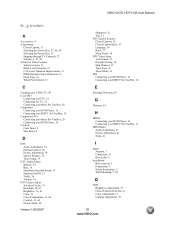Vizio VX37L Support Question
Find answers below for this question about Vizio VX37L - 37" LCD TV.Need a Vizio VX37L manual? We have 1 online manual for this item!
Question posted by cpreno1959 on November 13th, 2013
My 50in Plasma Hdtv Md#p50 10a,no Picture Just Sound It's 7yrs Old
I put the vizio on and all i get is white noise.i do have sound meaning i heard the show but can't see the program.The channels change but nothing else happens.Is there some place i can take it or should i just replace it?
Current Answers
Related Vizio VX37L Manual Pages
Similar Questions
3 Second Delay Turning Challens
I have a Vizio TV and Directv and it takes about 3 seconds to go from one channel to the next. Is th...
I have a Vizio TV and Directv and it takes about 3 seconds to go from one channel to the next. Is th...
(Posted by jeffrmartinez 11 years ago)
No Power,picture Or Sound.
Please can you help me with my vizio 190va TV please? It won't do anything. I had it working until I...
Please can you help me with my vizio 190va TV please? It won't do anything. I had it working until I...
(Posted by sunshine91555 11 years ago)
Power Turns On But No Picture Or Sound
(Posted by Anonymous-91060 11 years ago)
Sound Bar, Blu Ray, And Tv Connection
I just bought a Visio 32" Sound Bar and cannot get it to work with TV or Blu Ray player. I'm sure ...
I just bought a Visio 32" Sound Bar and cannot get it to work with TV or Blu Ray player. I'm sure ...
(Posted by mast1649 12 years ago)
No Picture, No Sound
Have no picture ( black screen ) and no sound. What could be the problem. thanks
Have no picture ( black screen ) and no sound. What could be the problem. thanks
(Posted by soljc0817 13 years ago)