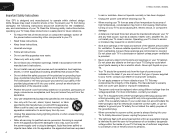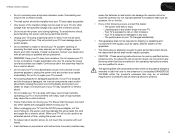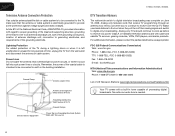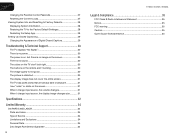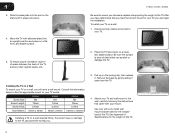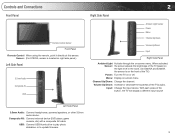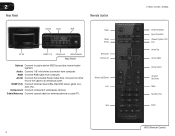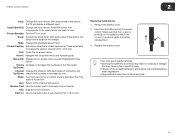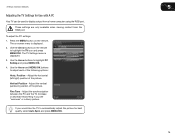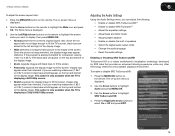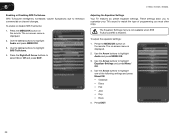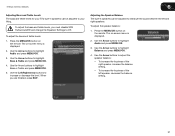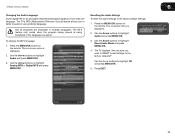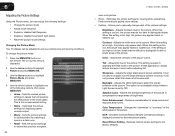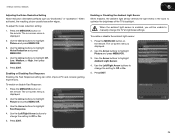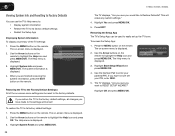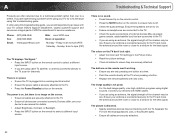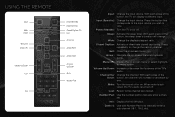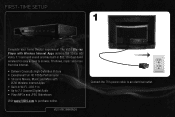Vizio E190VA Support Question
Find answers below for this question about Vizio E190VA.Need a Vizio E190VA manual? We have 2 online manuals for this item!
Question posted by sunshine91555 on February 18th, 2013
No Power,picture Or Sound.
Please can you help me with my vizio 190va TV please? It won't do anything. I had it working until I went to program it into my directv remote.Guess it didn't like that, and shut off.I've gotten it to turn on again, but with no picture, sound or anything.
Any help you can give me would be greatly appreciated.
Thanks,
Deanne
Current Answers
Related Vizio E190VA Manual Pages
Similar Questions
My 42' Vizio Tv Will Be Working Good, Then The Picture Goes ,but The Sound Is Do
not, sometime I can push the input button and the picture comes back. The tv may be on a few minutes...
not, sometime I can push the input button and the picture comes back. The tv may be on a few minutes...
(Posted by roberthwjr 11 years ago)
I Was Given A Vizio 29 Inch Flat Screen Television After A Week It Stopped Worki
I threw the box and all paperwork away I don't even have the reciept. target told me to contact you...
I threw the box and all paperwork away I don't even have the reciept. target told me to contact you...
(Posted by rjc1961 11 years ago)
Does The E190va Have Only One Fuse
CHECKED THE FUSE STILL DOESNT WORK
CHECKED THE FUSE STILL DOESNT WORK
(Posted by VWTECH5050 11 years ago)