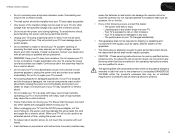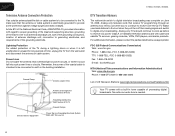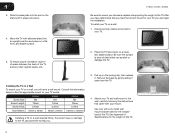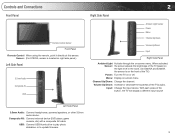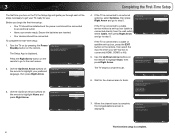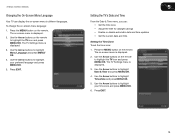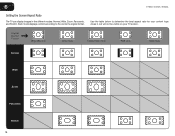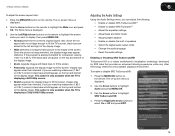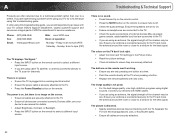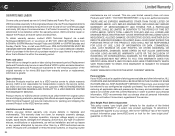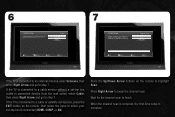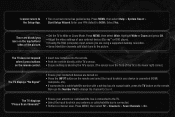Vizio E190VA Support and Manuals
Get Help and Manuals for this Vizio item

View All Support Options Below
Free Vizio E190VA manuals!
Problems with Vizio E190VA?
Ask a Question
Free Vizio E190VA manuals!
Problems with Vizio E190VA?
Ask a Question
Most Recent Vizio E190VA Questions
How To Replace Screen Viazo E190va
(Posted by sakrakarim 9 years ago)
How Do I Remove The Stand From My 19 Vizio E190va
(Posted by thush 9 years ago)
Visio Razor Led Hdtv E190va Wont Turn On
(Posted by bigsyBl 9 years ago)
My Vizio E190va Will Not Turn On
(Posted by deaponc 9 years ago)
Popular Vizio E190VA Manual Pages
Vizio E190VA Reviews
We have not received any reviews for Vizio yet.