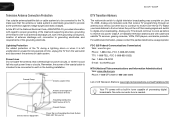Vizio E370VP Support and Manuals
Get Help and Manuals for this Vizio item

View All Support Options Below
Free Vizio E370VP manuals!
Problems with Vizio E370VP?
Ask a Question
Free Vizio E370VP manuals!
Problems with Vizio E370VP?
Ask a Question
Most Recent Vizio E370VP Questions
Vizio E370vp/e420vp Setup For Computer
how do Io set VIZIO E370VP for use as computer monitor. At some point, I have no space to left, bo...
how do Io set VIZIO E370VP for use as computer monitor. At some point, I have no space to left, bo...
(Posted by conniebond 10 years ago)
Popular Vizio E370VP Manual Pages
Vizio E370VP Reviews
We have not received any reviews for Vizio yet.