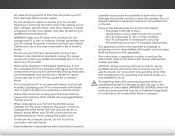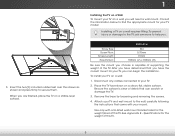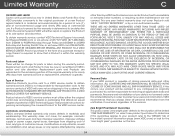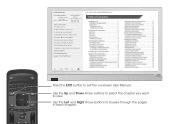Vizio E241i-A1W Support and Manuals
Get Help and Manuals for this Vizio item

View All Support Options Below
Free Vizio E241i-A1W manuals!
Problems with Vizio E241i-A1W?
Ask a Question
Free Vizio E241i-A1W manuals!
Problems with Vizio E241i-A1W?
Ask a Question
Most Recent Vizio E241i-A1W Questions
Model: E241i-a1w
I have a Vizio Model: E241i-A1w internet ready TV . I would like to know if I can stream my MacPro l...
I have a Vizio Model: E241i-A1w internet ready TV . I would like to know if I can stream my MacPro l...
(Posted by Cuzz 8 years ago)
What Does 'invalid Format' Mean? How Do I Fix This
(Posted by jorgegeorge423 8 years ago)
Vizio E241i-A1W Videos
Popular Vizio E241i-A1W Manual Pages
Vizio E241i-A1W Reviews
We have not received any reviews for Vizio yet.