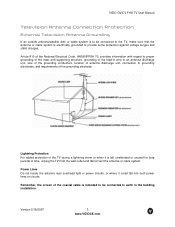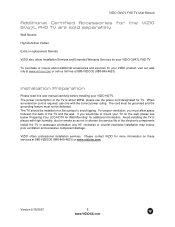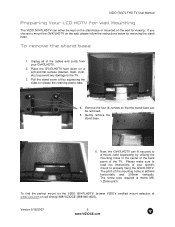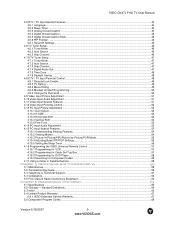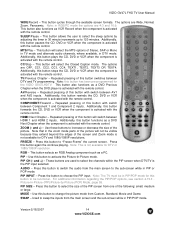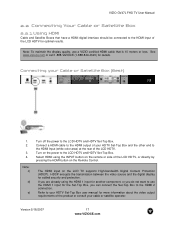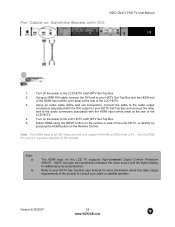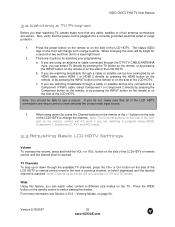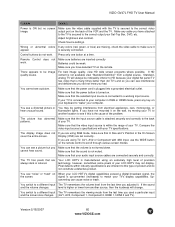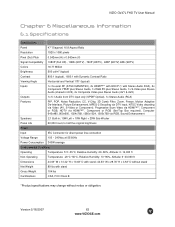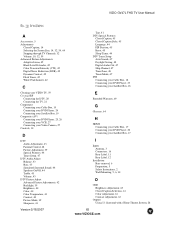Vizio GV47LF Support Question
Find answers below for this question about Vizio GV47LF - 47" LCD TV.Need a Vizio GV47LF manual? We have 1 online manual for this item!
Question posted by Anonymous-155740 on November 12th, 2015
Have Music On Some Of My Channels How Do I Stop It?
Have music on some of my channels how do I shut it off
Current Answers
Related Vizio GV47LF Manual Pages
Similar Questions
Set Up Groups Of Channels
Can I set up favorites instead of paging thru all channels?
Can I set up favorites instead of paging thru all channels?
(Posted by skartinmaysville 10 years ago)
When Changing Channels My Tv Makes Cracking Sound
(Posted by greggettys 11 years ago)
Input Menu
Just purchased a 47 in vizio flat screen at Walmart and the input meny keeps popping up and scrollin...
Just purchased a 47 in vizio flat screen at Walmart and the input meny keeps popping up and scrollin...
(Posted by smithfamily3131 12 years ago)
Screws For Base Of 47' Vizio Tv
i have a 47" vizio tv the screws for the base did not come with it i dont have time to take it back ...
i have a 47" vizio tv the screws for the base did not come with it i dont have time to take it back ...
(Posted by dispatch 13 years ago)
47' Lcd Vizio Tv Will Not Turn On
I have a 47" vizio tv and the power will not turn on, I talked to customer support and they told me ...
I have a 47" vizio tv and the power will not turn on, I talked to customer support and they told me ...
(Posted by mikedcrush 13 years ago)