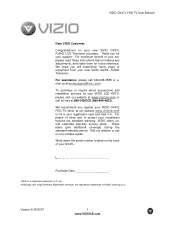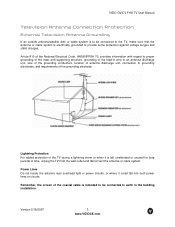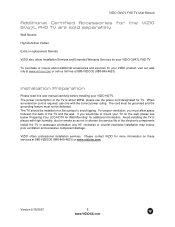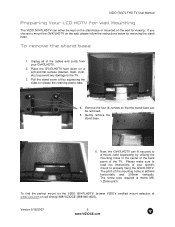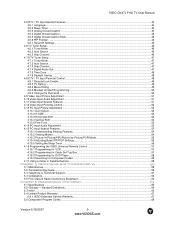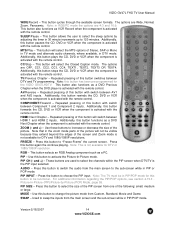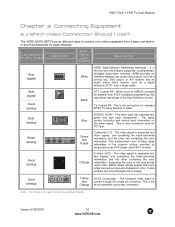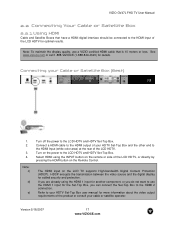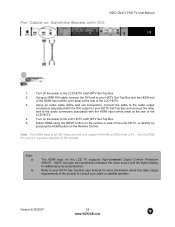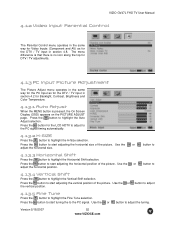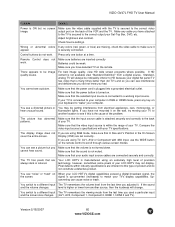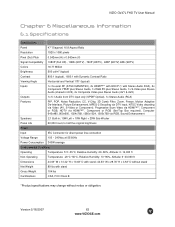Vizio GV47LF Support Question
Find answers below for this question about Vizio GV47LF - 47" LCD TV.Need a Vizio GV47LF manual? We have 1 online manual for this item!
Question posted by smithfamily3131 on September 26th, 2011
Input Menu
Just purchased a 47 in vizio flat screen at Walmart and the input meny keeps popping up and scrolling up and down all by itself. How do i get this to stop?
Current Answers
Related Vizio GV47LF Manual Pages
Similar Questions
How Do I Update The Firmware On My Vizio Sv370xvt 37'lcd Tv?
My Vizio SV370XVT 37" LCD TV Gives me a pop-up that says "video codec not supported" and only plays ...
My Vizio SV370XVT 37" LCD TV Gives me a pop-up that says "video codec not supported" and only plays ...
(Posted by elmwood5 5 years ago)
Turning Coded Captioning Off On Vizio Noel D650i-b2 65' Flat Screen Tv
i have a 65"flat screen Vizio tv and hit the cc button on the remote and can't get the closed captio...
i have a 65"flat screen Vizio tv and hit the cc button on the remote and can't get the closed captio...
(Posted by Pockettater 9 years ago)
My Hdmi Input In The Back Of My Tv Isn't Working What To Do.... New Tv
(Posted by Zagrockiduane 11 years ago)
My Flat Screen Vizio Hdtv Purchased 5/8/1009Ser #lsacdck1838
Problem with screen. When first turn on, right half of screen is black! After iONE HALF TO ONE H...
Problem with screen. When first turn on, right half of screen is black! After iONE HALF TO ONE H...
(Posted by kenclaypool 11 years ago)
Hooking Up Dvd Player To New Vizio Tv
We just purchased a 26" VIZIO E Series Razor TV for our camp. We have no cable or satellite and pu...
We just purchased a 26" VIZIO E Series Razor TV for our camp. We have no cable or satellite and pu...
(Posted by stiely 12 years ago)