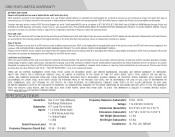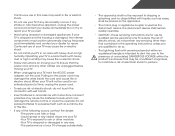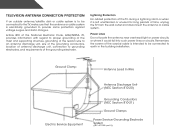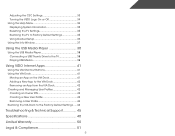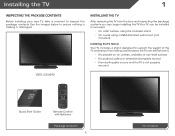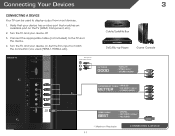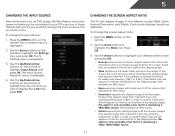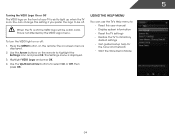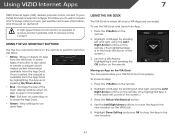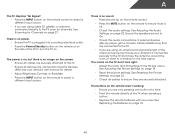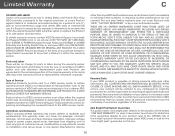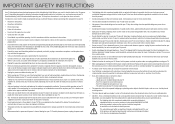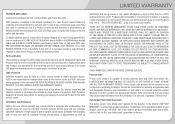Vizio SB4021EA0E502AR Support and Manuals
Get Help and Manuals for this Vizio item

View All Support Options Below
Free Vizio SB4021EA0E502AR manuals!
Problems with Vizio SB4021EA0E502AR?
Ask a Question
Free Vizio SB4021EA0E502AR manuals!
Problems with Vizio SB4021EA0E502AR?
Ask a Question
Most Recent Vizio SB4021EA0E502AR Questions
I Cannot Turn On Cc On Vizio Tv
When I go in to the HDTV settings as directed on my Vizio TV model E3D320VX using the original remot...
When I go in to the HDTV settings as directed on my Vizio TV model E3D320VX using the original remot...
(Posted by OneSmartBlonde 5 years ago)
Turning Coded Captioning Off On Vizio Noel D650i-b2 65' Flat Screen Tv
i have a 65"flat screen Vizio tv and hit the cc button on the remote and can't get the closed captio...
i have a 65"flat screen Vizio tv and hit the cc button on the remote and can't get the closed captio...
(Posted by Pockettater 9 years ago)
In My Menu Setting My Vizio E502ar Won't Allow Me To Get Into The Close Caption
(Posted by LukeWH 9 years ago)
Popular Vizio SB4021EA0E502AR Manual Pages
Vizio SB4021EA0E502AR Reviews
We have not received any reviews for Vizio yet.