Vizio GV52LFHDTV10A Support and Manuals
Get Help and Manuals for this Vizio item
This item is in your list!

View All Support Options Below
Free Vizio GV52LFHDTV10A manuals!
Problems with Vizio GV52LFHDTV10A?
Ask a Question
Free Vizio GV52LFHDTV10A manuals!
Problems with Vizio GV52LFHDTV10A?
Ask a Question
Popular Vizio GV52LFHDTV10A Manual Pages
User Manual - Page 1
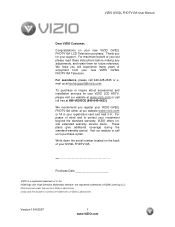
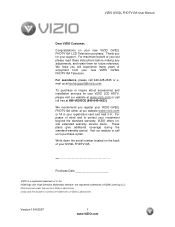
... LLC.
HDMI logo and "High Definition Multimedia Interface" are trademarks of your investment beyond the standard warranty, VIZIO offers onsite extended warranty service plans.
To purchase or inquire about accessories and installation services for your VIZIO LCD HDTV, please visit our website at our website www.vizio.com or fill in your new VIZIO GV52L FHDTV10A LCD Television purchase...
User Manual - Page 4
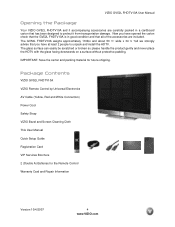
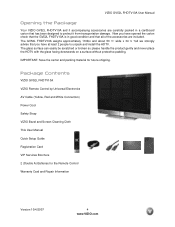
... the glass facing downwards on a surface without protective padding.
Package Contents
VIZIO GV52L FHDTV10A
VIZIO Remote Control by Universal Electronics
AV Cable (Yellow, Red and White Connectors)
Power Cord
Safety Strap
VIZIO Bezel and Screen Cleaning Cloth
This User Manual
Quick Setup Guide
Registration Card
VIP Services Brochure
2 (Double A) Batteries for future shipping. Now you have opened...
User Manual - Page 5
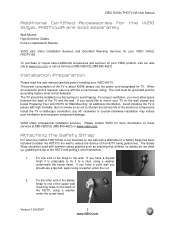
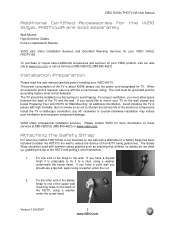
...; Version 10/4/2007
5 www.VIZIO.com VIZIO offers professional installation services. VIZIO GV52L FHDTV10A User Manual
Additional Certified Accessories for the VIZIO GV52L FHDTV10A are sold separately
Wall Mounts High Definition Cables Extra or replacement Remote
VIZIO also offers Installation Services and Extended Warranty Services for your VIZIO GV52L FHDTV10A
To purchase or inquire about...
User Manual - Page 6


... of the screws will depend on the wall, please follow the instructions below for removing the stand base. The
length of the mounting holes is metric M8, 1.25mm pitch.
Now, the GV52L FHDTV10A can fit securely to properly hang the GV52L
FHDTV10A.
VIZIO GV52L FHDTV10A User Manual
Preparing Your LCD HDTV for Wall Mounting
The VIZIO GV52L FHDTV10A can either be removed.
User Manual - Page 10
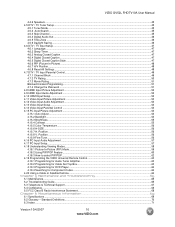
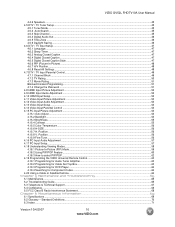
... ...56 4.15.8 V. Standard Definitions ...70 6.3 Index ...71
Version 10/4/2007
10 www.VIZIO.com VIZIO GV52L FHDTV10A User Manual
4.4.6 Speakers ...45 4.5 DTV / TV Tuner Setup...45
4.5.1 Tuner Mode ...45 4.5.2 Auto Search...45 4.5.3 Skip Channel ...45 4.5.4 Digital Audio Out...46 4.5.5 Time Zone ...46 4.5.6 Daylight Saving...46 4.6 DTV / TV Input Setup ...47 4.6.1 Language...47 4.6.2 Sleep...
User Manual - Page 19


... first and only industry-supported, uncompressed, alldigital audio/video interface.
It is carried through this single pin connector. Connection Quality (type)
Connector
Rear Panel Color Codes
Description
Best (digital)
White
HDMI (High-Definition Multimedia Interface) - HDMI provides an interface between any audio/video source, such as a set
S-Video (AV1) -
Good (analog...
User Manual - Page 20
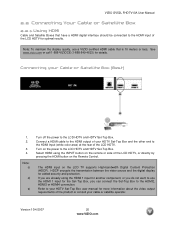
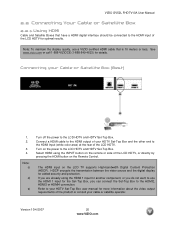
... on the power to the LCD HDTV and HDTV Set-Top Box. Connecting your Cable or Satellite Box (Best)
1. 2. 3. 4. VIZIO GV52L FHDTV10A User Manual
2.2 Connecting Your Cable or Satellite Box 2.2.1 Using HDMI
Cable and Satellite Boxes that is 10 meters or less. Turn on the LCD TV supports High-bandwidth Digital Content Protection (HDCP).
Select HDMI using...
User Manual - Page 21


... LCD HDTV, or directly by
pressing the HDMI button on the LCD TV supports High-bandwidth Digital Content Protection (HDCP). Turn on your cable or satellite operator.
Refer to your HDTV Set-Top Box user manual for added security and protection.
VIZIO GV52L FHDTV10A User Manual
For Cable or Satellite Boxes with the HDMI input (white area) at...
User Manual - Page 23


....
For Professional antenna installation contact VIZIO at the rear of the LCD HDTV, or directly by pressing the TV button on the power to the program guides, or consult your antenna or digital cable to the DTV/TV
CABLE/ANTENNA connector at www.VIZIO.com or call 1-888VIZIOCE (1-888-849-4623). VIZIO GV52L FHDTV10A User Manual
2.3 Connecting Coaxial...
User Manual - Page 25
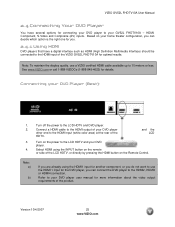
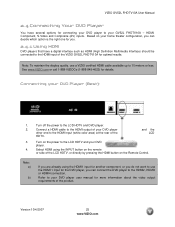
... are already using the INPUT button on the remote
or side of the
HDTV.
VIZIO GV52L FHDTV10A User Manual
2.4 Connecting Your DVD Player
You have a digital interface such as HDMI (High Definition Multimedia Interface) should be connected to the HDMI input of the VIZIO GV52L FHDTV10A for optimal results.
Connect a HDMI cable to the HDMI output of your DVD...
User Manual - Page 61
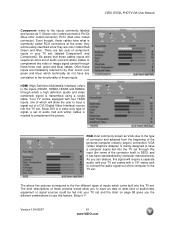
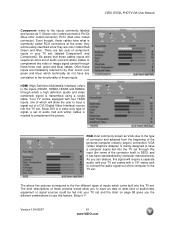
... cables have any correlation to the functionality of these inputs are color coded Red, Green and Blue. Often these inputs. Your TV comes equipped with a 1/8" stereo jack to connect the audio signal out of the computer to the TV set . VIZIO GV52L FHDTV10A User Manual
Component refers to the inputs commonly labeled and known as VGA...
User Manual - Page 63


... button. The Cable Box will only include limited functions. Find the programming code for your brand. Listed below are the steps for programming your VIZIO GV52L FHDTV10A. Press and hold the SET button until the LED LIGHT flashes twice.
4. Manually turn on the Amplifier. 2. Sometimes a code listed will turn off . Press the CBL button on the remote...
User Manual - Page 66


...set correctly. converting can see "noise" or "trash" on When your TV's display capabilities.
Up- VIZIO GV52L FHDTV10A User Manual
Problem
Solution Press the Volume + (Up) key on your remote control Make sure that headphones are inserted correctly
work . Remote Control does not Make sure batteries are not connected
If the screen is within industry specifications...extremely high ...
User Manual - Page 67


... service or repair, after the warranty period, please contact our Support Department at the expense of VIZIO's commitment to a technical problem rather than a defective product that may result in broadcast practices, it is filled at the number below. Customer support and quality service are most commonly formatted for Letterbox Content Users. VIZIO GV52L FHDTV10A User Manual
Problem...
User Manual - Page 70
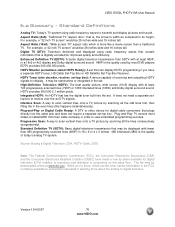
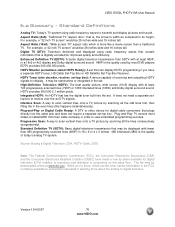
..., CEA, HDTV Guide, 2005
Note: The...set .
High-Definition Television (HDTV): The best quality picture, wide screen (16x9) display with fewer than 480 progressively scanned lines (480P) in the even lines (this happens instantaneously). Integrated HDTV: An HDTV that has the digital tuner built into the cable jack and does not require a separate set . VIZIO GV52L FHDTV10A User Manual...
Vizio GV52LFHDTV10A Reviews
Do you have an experience with the Vizio GV52LFHDTV10A that you would like to share?
Earn 750 points for your review!
We have not received any reviews for Vizio yet.
Earn 750 points for your review!
