Vizio XVT3D554SVBundle Support and Manuals
Get Help and Manuals for this Vizio item
This item is in your list!

View All Support Options Below
Free Vizio XVT3D554SVBundle manuals!
Problems with Vizio XVT3D554SVBundle?
Ask a Question
Free Vizio XVT3D554SVBundle manuals!
Problems with Vizio XVT3D554SVBundle?
Ask a Question
Most Recent Vizio XVT3D554SVBundle Questions
How Do Change The Pass Woed On Vizio When Chage On The Router
the apt come up yellow trangles and wont load it say it not coneected
the apt come up yellow trangles and wont load it say it not coneected
(Posted by sgellang2000 12 years ago)
Popular Vizio XVT3D554SVBundle Manual Pages
XVT3D424SV User Manual - Page 53


... 3: Completing the First-Time Setup on the remote. Using Guided Setup
The TV's Setup App can be reset to connect the TV with your external devices. The Help menu is displayed.
5
2. Press the MENU button on page 11. The on -screen instructions. Follow the on -screen menu is displayed.
3. Device Setup - Restoring the TV to Factory Default Settings All of the on...
XVT3D424SV User Manual - Page 60


... important 3D safety information at the beginning of this User Guide before using 3D. What You Need to View 3D Content
To view 3D content, you will need: • 3D HDTV • 3D Blu-ray player with a Blu-ray 3D disc (sold separately) • VIZIO Full HD 3D Glasses (sold separately) • 3D-compliant HDMI...
XVT3D424SV User Manual - Page 62


... the 3D button on the remote and select the input to display in SBS, TB, or Sensio.
2. Ensure you have the following equipment: • 3D Blu-ray player • VIZIO Full HD 3D Glasses • Blu-ray 3D disc • 3D-compliant HDMI cable 2. Ensure the 3D Blu-ray player and your TV are watching is connected (HDMI...
XVT3D424SV User Manual - Page 68


... of a purchase receipt or copy thereof is determined to the customer. VIZIO Technical Support will provide instructions for transportation costs to the service center, but VIZIO will cover return shipping to be defective within the warranty period.
Proof of purchase in materials and workmanship for parts or labor during the warranty period. C
THERE ARE NO EXPRESS...
VBR334 Quick Start Guide - Page 3


..., and More with Batteries
Quick Start Guide
USER MANUAL AVAILABLE AT
WWW.VIZIO.COM/SUPPORT HDMI Cable
Remote with
VIZIO Wireless Internet Apps • Built-In Wi-Fi - 802.11n • Up to 7.1 Channel Digital Audio • Plays MP3s and JPEG Slideshows To register your 3D Blu-ray Player, sign up for a VIZIO service plan, get product updates, or get the complete User...
VBR334 Quick Start Guide - Page 13


... the 3D Blu-ray Player. For technical assistance contact our VIZIO Technical Support Department via phone at its sole option and discretion. ONE-YEAR LIMITED WARRANTY
ON PARTS AND LABOR Covers units purchased as installation and set-up issues or any repairs attempted by anyone other than a defective product that affords an equal degree of protection. Replacement parts and Products...
VBR334 Quick Start Guide - Page 15
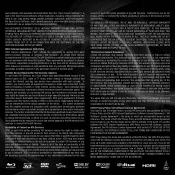
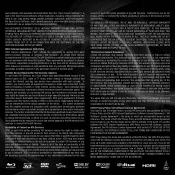
... other equipment(s), third party applications, firmware updates and other Internet access device. The VIA Services accessible herein are incorporated herein by using any service fees associated with such access. The usability and availably of a functional VIA device and its Internet connected feature may highly be dependent and varied based on VIA Services: VIZIO or said third parties...
VBR334 User Manual - Page 5


...Saver Duration 30 Updating the Player's Firmware Via Your Home Network 30 Restoring the Player's Factory Defaults 30 Adjusting the Network Settings 31 Adjusting the Wired Settings 31
5 Table of Contents
Controls & Connections 7
Front Panel 7 Using the Touch Controls 7
Rear Panel 7 Remote Control 8
Inserting or Replacing the Batteries 9
Installing the 3D Blu-ray Player 10
Inspecting the...
VBR334 User Manual - Page 8
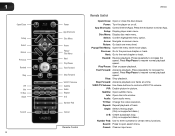
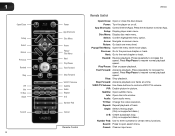
... Forward
Step Forward
VIZIO TV Volume Subtitle Audio Repeat A-B Number Pad
Cancel
Remote Control
VBR334
Remote Control
Open/Close: Open or close the disc drawer.
App Shortcuts: Control Internet Apps. PIP: Enable picture-in-picture. Rewind: Reverse playback. Stop: Stop playback. Subtitle: Open subtitle menu. Cancel: Clear an input error. Setup: Display player main menu. Disc...
VBR334 User Manual - Page 30


... Minutes • 30 Minutes
Updating the Player's Firmware Via Your Home Network To ensure your player has the most current firmware, you should occasionally update via your player's firmware:
1. From the settings menu, use the Up/ Down Arrow buttons on your home network and to the internet. This can prevent image "burn in" on the remote to highlight Screen Saver Duration...
VBR334 User Manual - Page 36


... the VUDU website. The VUDU Apps screen is displayed. 5
3. Use your home computer to the internet.
• Ensure you have a valid VUDU account. Using the Arrow buttons on the remote, highlight VUDU and press the SELECT button on your e-mail address.
5. For VUDU support, go to www.VUDU.com/support or call 1-888-554-8838...
VBR334 User Manual - Page 40


... Internet Apps are not working electrical outlet. • Press the Power/Standby button on the remote or touch the Power/ Standby control on page 27. The picture quality seems low. • Connect the Player to your 3D TV is no objects are blocking the front of operation: Monday - My Blu-Ray or DVD disc does not play . Troubleshooting...
VBR334 User Manual - Page 42


... to protect your VIZIO product is capable of a purchase receipt or copy thereof is required to obtain warranty service. Parts and Labor There will either the original carton box and shipping material or packaging that you configured as installation and set-up issues or any type of protection.
THIS WARRANTY GIVES YOU SPECIFIC LEGAL RIGHTS, AND...
VBR334 User Manual - Page 44


... required for attribution of copyrights to access third party Internet product offerings or services ("VIA Services") on your VIZIO VIA device. In addition, you on high-speed/ broadband Internet access, connection speed, bandwidth, other equipment(s), third party applications, firmware updates and other factors outside of VIZIO's control and/or responsibility which may also be implied for...
VSG102 Quick Start Guide - Page 9


...-AUTHORIZATION MUST BE OBTAINED BEFORE SENDING ANY PRODUCT TO A VIZIO SERVICE CENTER.
PRE-AUTHORIZATION IS REQUIRED BEFORE SENDING ANY PRODUCT TO A VIZIO SERVICE CENTER FOR WARRANTY SERVICE. THIS WARRANTY GIVES YOU SPECIFIC LEGAL RIGHTS, AND YOU MAY ALSO HAVE OTHER RIGHTS, WHICH VARY FROM STATE TO STATE. Replacement parts and Products are not covered. SOME STATES DO NOT...
Vizio XVT3D554SVBundle Reviews
Do you have an experience with the Vizio XVT3D554SVBundle that you would like to share?
Earn 750 points for your review!
We have not received any reviews for Vizio yet.
Earn 750 points for your review!
