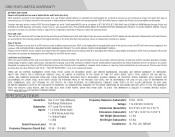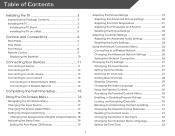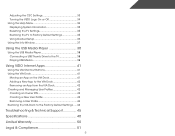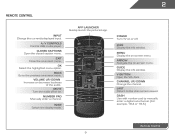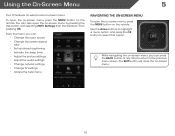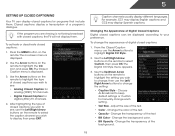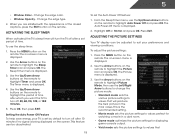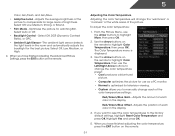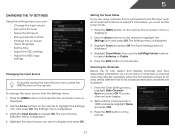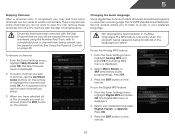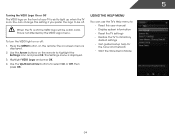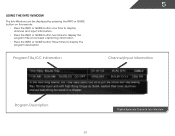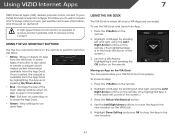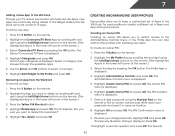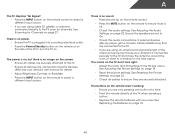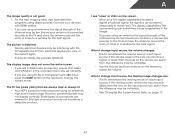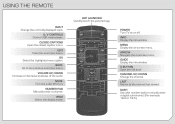Vizio SB4021EA0E502AR Support Question
Find answers below for this question about Vizio SB4021EA0E502AR.Need a Vizio SB4021EA0E502AR manual? We have 4 online manuals for this item!
Question posted by LukeWH on December 19th, 2014
In My Menu Setting My Vizio E502ar Won't Allow Me To Get Into The Close Caption
Current Answers
Answer #1: Posted by BusterDoogen on December 19th, 2014 9:05 PM
I hope this is helpful to you!
Please respond to my effort to provide you with the best possible solution by using the "Acceptable Solution" and/or the "Helpful" buttons when the answer has proven to be helpful. Please feel free to submit further info for your question, if a solution was not provided. I appreciate the opportunity to serve you!
Related Vizio SB4021EA0E502AR Manual Pages
Similar Questions
When I go in to the HDTV settings as directed on my Vizio TV model E3D320VX using the original remot...
The menu button will not allow us to restore the closed captions feature on the TV model listed abov...
i have a 65"flat screen Vizio tv and hit the cc button on the remote and can't get the closed captio...
The closed caption does not work on my E422VLE.Any suggestions?
There are so many choices to turn on the closed caption on my model#VA320M can someone help me?