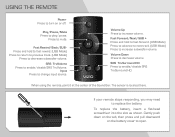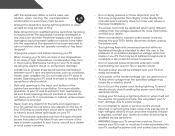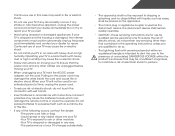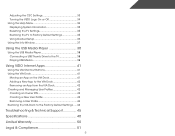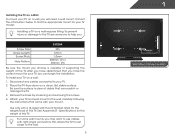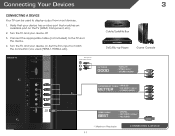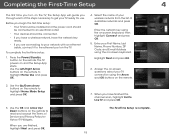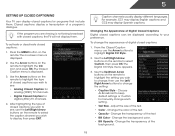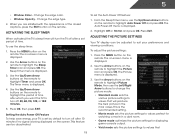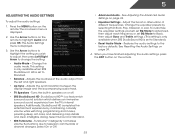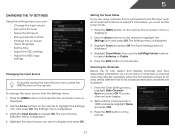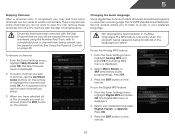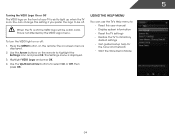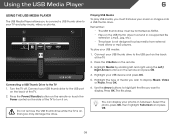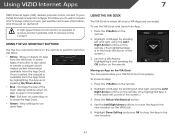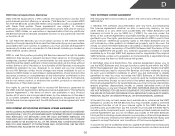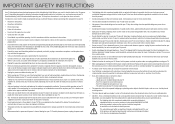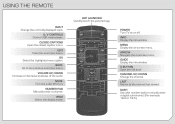Vizio SB4021EA0E502AR Support Question
Find answers below for this question about Vizio SB4021EA0E502AR.Need a Vizio SB4021EA0E502AR manual? We have 4 online manuals for this item!
Question posted by OneSmartBlonde on December 4th, 2018
I Cannot Turn On Cc On Vizio Tv
Current Answers
Answer #1: Posted by techyagent on December 5th, 2018 10:02 AM
Eventually I went to the Menu on my FIOS TV box and went to MENU>SETTINGS>TELEVISION>MODES>DISABLE/ENABLE to finally get rid of the text on the screen. Sheer luck that I tried that setting because I have no idea what it is or what it has to do with Closed Captions. But so far seems to have worked.
Thanks
Techygirl
Related Vizio SB4021EA0E502AR Manual Pages
Similar Questions
i have a 65"flat screen Vizio tv and hit the cc button on the remote and can't get the closed captio...
Turn on tv and just logo showing on screen.remote will turn on but nothing else..Unpluged and still ...
When you turn the tv on it does not light up the screen flickers about 3 seconds and there is No sou...