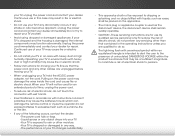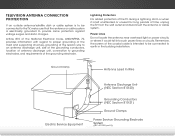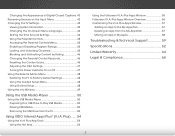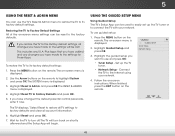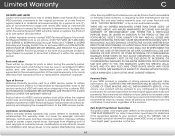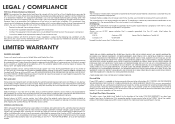Vizio E600i-B3 Support and Manuals
Get Help and Manuals for this Vizio item

View All Support Options Below
Free Vizio E600i-B3 manuals!
Problems with Vizio E600i-B3?
Ask a Question
Free Vizio E600i-B3 manuals!
Problems with Vizio E600i-B3?
Ask a Question
Most Recent Vizio E600i-B3 Questions
Can I Screen Cast To Vizo E600i-b3 From My S8plus?youtube Works Only.
i am able to play my youtube on my tv from my phone, but any thing else i try to cast/broadcast/mirr...
i am able to play my youtube on my tv from my phone, but any thing else i try to cast/broadcast/mirr...
(Posted by bhdmgd 5 years ago)
Vp50' Hdtv 20a
I looking for Buffering YB Up Board for this TV Model: VP50 HDTV20A Part Number is LJ41-05121A Do yo...
I looking for Buffering YB Up Board for this TV Model: VP50 HDTV20A Part Number is LJ41-05121A Do yo...
(Posted by az 7 years ago)
Screen Flickers On My E390i-bo, Does Anyone Have Any Ideas To The Cause?
screen flickers on my e390i-bo, does anyone have any ideas to the cause?
screen flickers on my e390i-bo, does anyone have any ideas to the cause?
(Posted by dostert9 8 years ago)
Have Music On Some Channels How Do I Stop It
have music on some channels how do I stop it
have music on some channels how do I stop it
(Posted by Anonymous-155740 8 years ago)
How To Reprogram My Remote? My Tv Is Vw32l, Lupdjak0315010
(Posted by cherie1037 8 years ago)
Vizio E600i-B3 Videos
Popular Vizio E600i-B3 Manual Pages
Vizio E600i-B3 Reviews
We have not received any reviews for Vizio yet.