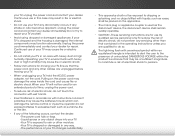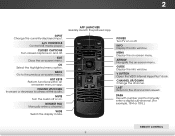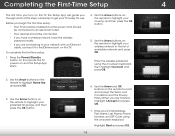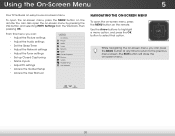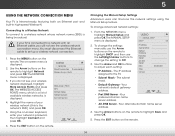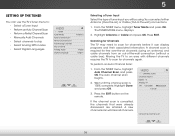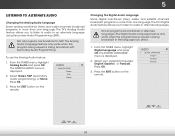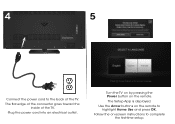Vizio E600i-B3 Support Question
Find answers below for this question about Vizio E600i-B3.Need a Vizio E600i-B3 manual? We have 3 online manuals for this item!
Question posted by cherie1037 on June 2nd, 2015
How To Reprogram My Remote? My Tv Is Vw32l, Lupdjak0315010
The person who posted this question about this Vizio product did not include a detailed explanation. Please use the "Request More Information" button to the right if more details would help you to answer this question.
Current Answers
Related Vizio E600i-B3 Manual Pages
Similar Questions
Yellow Arrow At Bottom Of Tv.
After TV is on and at different times z yellow arrow sign appears on the bottom of screen. I have be...
After TV is on and at different times z yellow arrow sign appears on the bottom of screen. I have be...
(Posted by elevatorman1971 9 years ago)
When I Use My Remote To Do Anything On My Flat Screen Tv It Turns The Tv Off.
(Posted by sebrinawoodall 9 years ago)
Removing Base From Tv
We bought a wall mount for our 60" Vizio. How do you remove the base from the TV if you are not usin...
We bought a wall mount for our 60" Vizio. How do you remove the base from the TV if you are not usin...
(Posted by grundie56 10 years ago)
Reprogram Remote To New Tv
How do I reprogram my remote to run my new Visio tv
How do I reprogram my remote to run my new Visio tv
(Posted by Johnnancyt 11 years ago)