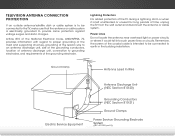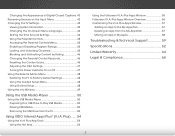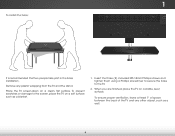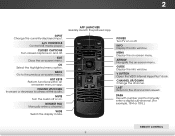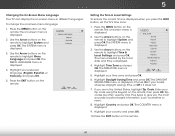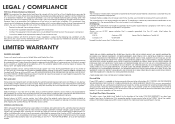Vizio E600i-B3 Support Question
Find answers below for this question about Vizio E600i-B3.Need a Vizio E600i-B3 manual? We have 3 online manuals for this item!
Question posted by grundie56 on April 12th, 2014
Removing Base From Tv
We bought a wall mount for our 60" Vizio. How do you remove the base from the TV if you are not using the stand. It looks weird sticking out from the bottom and the manual says to just unscrew it? Don't see any screws to do that....
Current Answers
Related Vizio E600i-B3 Manual Pages
Similar Questions
Yellow Arrow At Bottom Of Tv.
After TV is on and at different times z yellow arrow sign appears on the bottom of screen. I have be...
After TV is on and at different times z yellow arrow sign appears on the bottom of screen. I have be...
(Posted by elevatorman1971 9 years ago)
When I Use My Remote To Do Anything On My Flat Screen Tv It Turns The Tv Off.
(Posted by sebrinawoodall 9 years ago)
What Video Formats Are Supported Via Usb Drive On Vizio E600i-b3 Tv?
I'm seriously considering purchase of this model and I've reviewed a downloaded copy of the user man...
I'm seriously considering purchase of this model and I've reviewed a downloaded copy of the user man...
(Posted by wiggsjw 10 years ago)
What Size Screws Go Into Four Mounting Lugs In Back Of Tv For Wall Mount?
What size screws go into four mounting lugs in back of tv for wall mount?
What size screws go into four mounting lugs in back of tv for wall mount?
(Posted by jcampolo 11 years ago)
Tv Wall Mount
Which TV wall mount should be used for the Vizio VW26LHDTV10F
Which TV wall mount should be used for the Vizio VW26LHDTV10F
(Posted by clarkemyc 12 years ago)