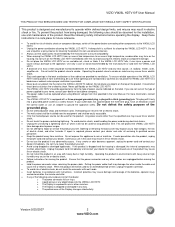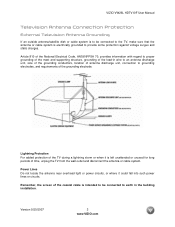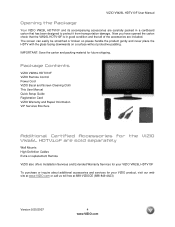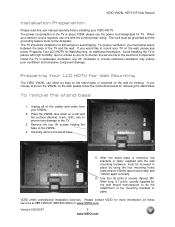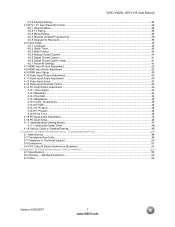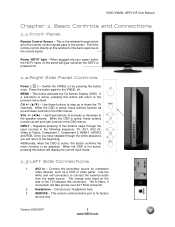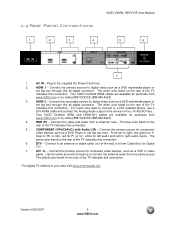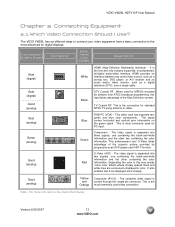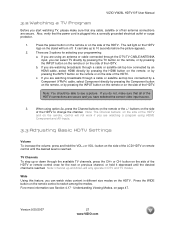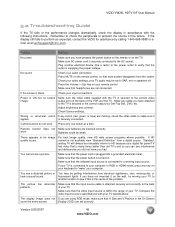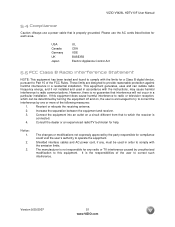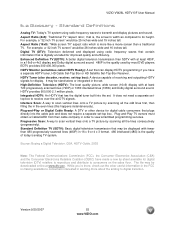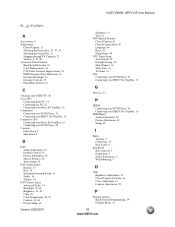Vizio VW26LHDTV20F Support Question
Find answers below for this question about Vizio VW26LHDTV20F.Need a Vizio VW26LHDTV20F manual? We have 2 online manuals for this item!
Question posted by clarkemyc on January 26th, 2012
Tv Wall Mount
Which TV wall mount should be used for the Vizio VW26LHDTV10F
Current Answers
Answer #1: Posted by BusterDoogen on January 26th, 2012 5:46 PM
Go here and pick your perferred style of mounts. Any mount for your model will work fine, it's a matter of taste & what you're willing to spend. Good luck!
Related Vizio VW26LHDTV20F Manual Pages
Similar Questions
I Plug In The Tv And The Screen Says No Signal The Cable In Is Hooked Up,
I don't have the remote or manual
I don't have the remote or manual
(Posted by Steve52359 8 years ago)
Wall Mount Bracketing Back Of Tv Size.
What size bolts are used on back of TV to secure the wall mounting brackets?
What size bolts are used on back of TV to secure the wall mounting brackets?
(Posted by pkjames12 10 years ago)
I Was Given A Vizio 29 Inch Flat Screen Television After A Week It Stopped Worki
I threw the box and all paperwork away I don't even have the reciept. target told me to contact you...
I threw the box and all paperwork away I don't even have the reciept. target told me to contact you...
(Posted by rjc1961 11 years ago)
Model # Vw 26l Hd 20f Tv Work, With Sony Sy-mdr-rf970rk Wireless Headphones
(Posted by Izimnitsky 12 years ago)