Vizio L37HDTV Support Question
Find answers below for this question about Vizio L37HDTV.Need a Vizio L37HDTV manual? We have 1 online manual for this item!
Question posted by pkjames12 on October 12th, 2013
Wall Mount Bracketing Back Of Tv Size.
What size bolts are used on back of TV to secure the wall mounting brackets?
Current Answers
There are currently no answers that have been posted for this question.
Be the first to post an answer! Remember that you can earn up to 1,100 points for every answer you submit. The better the quality of your answer, the better chance it has to be accepted.
Be the first to post an answer! Remember that you can earn up to 1,100 points for every answer you submit. The better the quality of your answer, the better chance it has to be accepted.
Related Vizio L37HDTV Manual Pages
User Manual - Page 3
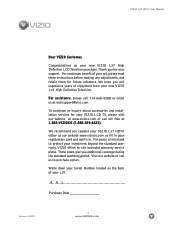
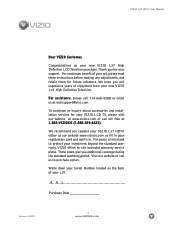
...of your set, please read these instructions before making any adjustments, and retain them for your VIZIO LCD TV, please visit our website at www.vizioce.com or call toll free at 1-888-VIZIOCE (1-888-849... Manual
Dear VIZIO Customer,
Congratulations on your new VIZIO L37 High Definition LCD Television purchase.Thank you will experience years of enjoyment from your new VIZIO L37 High Definition...
User Manual - Page 4
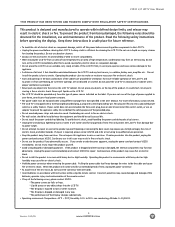
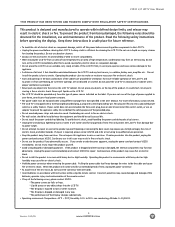
... not be sure these instructions in fire or electric shock. • The wall socket should be installed near the equipment and should be operated only from overheating, be used for cleaning the product. Do not
turn on the LCD TV immediately after this to avoid causing fire, electric shock or component damage. •...
User Manual - Page 5
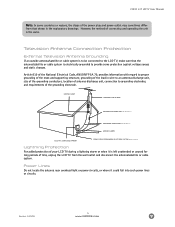
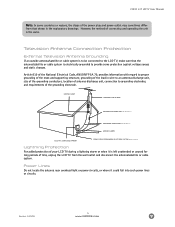
....VIZIOCE.com
Television Antenna Connection Protection
External Television Antenna Grounding
If an outside antenna/satellite or cable system is to be connected to the LCD TV, make sure...the shape of time, unplug the LCD TV from that shown in wire to an antenna discharge unit, size of the grounding conductors, location of antenna...wall outlet and disconnect the antenna/satellite or cable system.
User Manual - Page 7
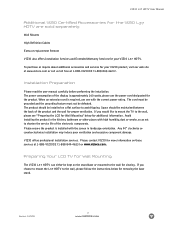
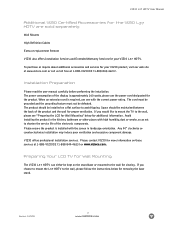
... VIZIO L37 HDTV. Space should be kept on a flat surface to the wall for viewing.
If you would like to mount the TV to the wall, please follow the instructions below for removing the base stand.
If you choose to mount the L37 HDTV to the wall, please see "Preparing the LCD for Wall Mounting" below for additional information.
User Manual - Page 8


...wall mount to support at www.vizioce.com or call directly, 1-888-VIZIOCE (1-888-849-4623). To remove the stand base:
1. Unplug all the cables and cords from the display by utilizing the mounting holes in the center of the back panel of the TV... located near the bottom so that the base stand can fit securely to a mount (sold...
User Manual - Page 9
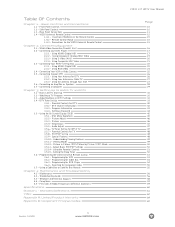
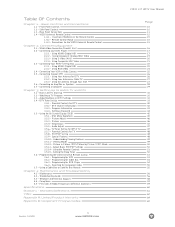
...Page
10 10 11 12 15 15 15
Chapter 2: Connecting Equipment
2.1 - Front Panel Controls
1.2 - Audio Adjust
47
3.5.6 - Watching a TV Program 32
3.3 - Maintenance
56
4.2 - VIZIO L37 HDTV User Manual
Table Of Contents
Chapter 1 - Basic Controls and Connections
1.1 - Using the On Screen Display (OSD)
45...
User Manual - Page 10
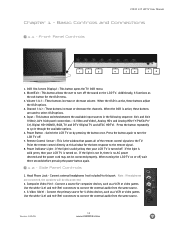
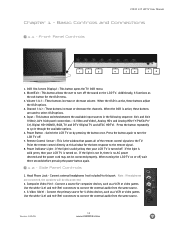
... the remote control signals to connect the external audio from the same source. 3. Front Panel Controls
1
2
3
4
5
6
7
8
1. Channel (-/+) - Head Phone Jack - Basic Controls and Connections
1.1 - Use the white (L3) and red (R3) connectors to the TV. When turning the LCD TV on .
Mute/Exit - Point the remote control directly at this port. Connect a source for...
User Manual - Page 11


...4. vizioce.com or by calling 1-888-VIZIOCE [1-888-849-4623]) and use an HDMI-DVI cable (available for Digital TV and ATSC HDTV.* 12. AV1 In - Connect to connect the external... audio from the same source. Version- 10/5/05
11 www.VIZIOCE.com DTV - Rear Panel Connections
1
3
4
5
VIZIO L37...
User Manual - Page 14
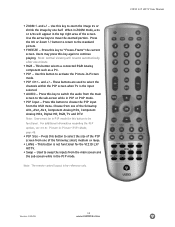
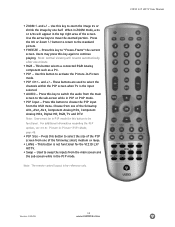
...this button to "Freeze-Frame" the current screen. Used to select the size of the following : AV1, AV2, AV3, Component Analog HD1, Component Analog HD2, Digital HD, RGB, TV and DTV. Note: The remote control layout is...normal viewing will appear in -Picture (PIP) Mode,
page 48. • PIP Size - These buttons are used to choose the PIP input from one of the PIP
screen from the main screen...
User Manual - Page 16


...the most commonly used for Rear Panel
best (digital)
black
best (digital)
Left
...used for digital displays.
Coaxial RF. Version- 10/5/05
16 www.VIZIOCE.com HDMI provides an interface between any audio/video source, such as a set-top box, DVD player, or A/V receiver and an audio and/or video monitor, such as a digital television...VCR RF Output to the LCD TV.
If you can connect it to...
User Manual - Page 30


Setting Up to Watch TV and DTV
For 'Preparing Your LCD TV for Wall Mounting', see pages 16-29 for the TV input, you will need to select another Input Source. Turning Power On Once all the components are connected, press the Power ON button on the remote control. Using regular TV with an Antenna or Cable If...
User Manual - Page 32


...LCD TV. Version- 10/5/05
32 www.VIZIOCE.com The status LED on the front panel or remote control once for selecting your LCD TV. If you are secure and you can select DTV using Digital... you are secure. Press the WIDE button on the remote or the + /- Watching a TV Program
Before you can watch video content in different size modes on the front of your LCD TV to see ...
User Manual - Page 39


... not EXIT from this screen when finished. If you change the font size and color, the background color, and the transparency of the closed caption. This means that the style of the closed caption is shown as received from the TV channel.
Press EXIT to navigate away from the CLOSED CAPTION page...
User Manual - Page 45
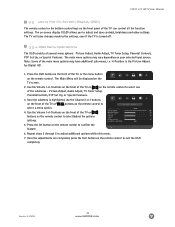
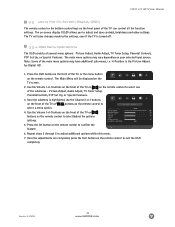
... the menu button
on the front panel of several menu options: Picture Adjust, Audio Adjust, TV Tuner Setup, Parental Controls, PIP Set Up, or Special Features. Version- 10/5/05
45 www.VIZIOCE.com The on the remote control to the settings, even if the TV is highlighted, use the Channel (+/-) buttons
on the front...
User Manual - Page 46


... and strong while unsaturated colors are weaker and lighter. Automatically sets the position and size of the picture. H-SIZE -
Highly saturated colors tend to make the flesh tones more natural. Sharpness -...appear to readjust the brightness after the TV warms up . Users may need to manually adjust the image. Tint - Adjusts the horizontal size of lamps. Allows user to readjust...
User Manual - Page 48


... (picture by -Pictue (POP) Mode, page. Changes the main screen size. Sets the level of the sub-picture when PIP is 120 minutes. ...TV Rating - Movie Rating - For more information, see Section 3.5.14 - Using the Parental Controls, page 50. For more information, see Section 3.5.13 - Options include Off, PIP (picture in the password. Changes the video input source of television...
User Manual - Page 57


... not constitute a defective product. Make sure batteries are connected securely and correctly.
If your LCD TV is connected to your LCD TV.
If any key on your keyboard to "wake" your LCD TV is manufactured using TV, AV1, AV2, or component (Analog HD) with 480i input, use the WIDe button on the remote.
The picture has abnormal...
User Manual - Page 58
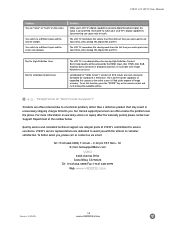
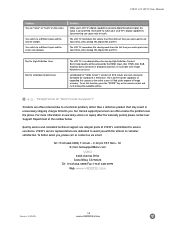
...5:30 pm PST Mon - The LCD TV remembers the volume level from the last time you used a particular input (AV1, AV2, Analog HD, Digital HD, and TV). Telephone & Technical Support
Products are integral ...screen size changes. The LCD TV has the capability of DVD movies are dedicated to assist you with the utmost in broadcast practices, it is an ideal platform for standard 4: Televisions. VIZIO...
User Manual - Page 59


...interference to comply with the limits for any , must be used in a particular installation. Increase the separation between the equipment and...and AC power cord, if any radio or TV interference caused by the party responsible for help.
If this equipment....to this equipment does cause harmful interference to radio or television reception, which the receiver is the responsibilities of the ...
User Manual - Page 63


...Programming for AUX (DVD Player Range Using a Cable Box or Satellite Box Remote
S
Safety Instructions Sleep Timer Special Features Specifications
T
Tuner Setup - DTV Tuner Setup TV Tuner Setup Telephone and Technical Support Troubleshooting Guide
V
Viewing Modes (Normal, Wide Zoom, Panoramic)
W
Wall Mounting
45 46 46 47 47 33...
Similar Questions
What Size Bolts Are Needed For The Base?
We have the base and the TV but lost the bolts when we moved
We have the base and the TV but lost the bolts when we moved
(Posted by Anonymous-168784 2 years ago)
I Was Given A Vizio 29 Inch Flat Screen Television After A Week It Stopped Worki
I threw the box and all paperwork away I don't even have the reciept. target told me to contact you...
I threw the box and all paperwork away I don't even have the reciept. target told me to contact you...
(Posted by rjc1961 11 years ago)
Problems Keeping Tv On
i have a older model l37hd i bought at sams in 05 you can push the remote button to turn on and it g...
i have a older model l37hd i bought at sams in 05 you can push the remote button to turn on and it g...
(Posted by kengarner 11 years ago)

