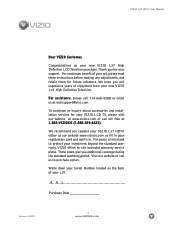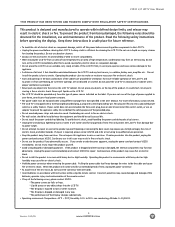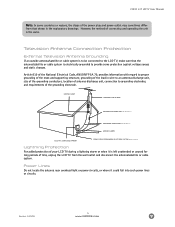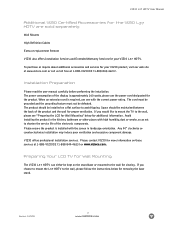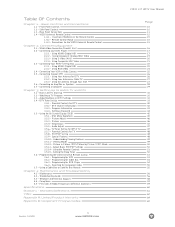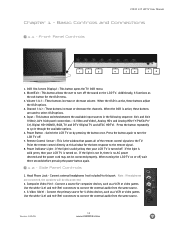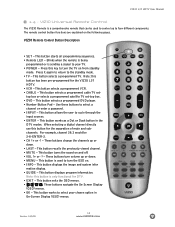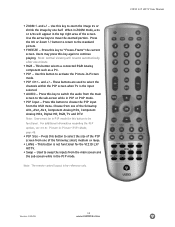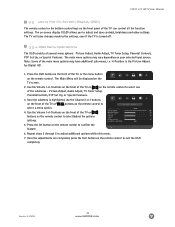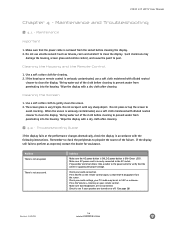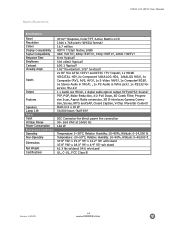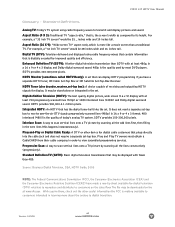Vizio L37HDTV Support Question
Find answers below for this question about Vizio L37HDTV.Need a Vizio L37HDTV manual? We have 1 online manual for this item!
Question posted by bilJ32US on May 22nd, 2014
How To Remove A Vizio L37 Tv Stand Manual
The person who posted this question about this Vizio product did not include a detailed explanation. Please use the "Request More Information" button to the right if more details would help you to answer this question.
Current Answers
Related Vizio L37HDTV Manual Pages
Similar Questions
I Have A Visio Tv Stand Vo37l Hdtv10a I'm Looking For A Stand For It. Can Anyo
i have a visio tv stand vo37l hdtv10aI'm looking for a stand for it. can anyone help me find one?
i have a visio tv stand vo37l hdtv10aI'm looking for a stand for it. can anyone help me find one?
(Posted by sschiffman1968 9 years ago)
No Dtv Tuner Setup On Vizio L37 Hdtv
I recently cancelled cable tv to cut back on expenses and tried to hook up to digital tv with an ind...
I recently cancelled cable tv to cut back on expenses and tried to hook up to digital tv with an ind...
(Posted by djholmberg2 9 years ago)
Wall Mount Bracketing Back Of Tv Size.
What size bolts are used on back of TV to secure the wall mounting brackets?
What size bolts are used on back of TV to secure the wall mounting brackets?
(Posted by pkjames12 10 years ago)
I Need The Base Tv Stand For A Vizio E422va.......help
i need the base tv stand for a vizio E422VA.......help
i need the base tv stand for a vizio E422VA.......help
(Posted by jerryny48 11 years ago)
Our Visio L37 Hdtd Was On And Shut Down During A Storm. What Should We Check?
I tried to get to the tv to turn it off when I realized how serious the storm was. However it was to...
I tried to get to the tv to turn it off when I realized how serious the storm was. However it was to...
(Posted by burgkm126 11 years ago)