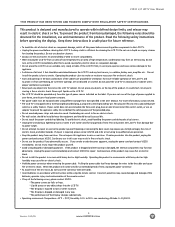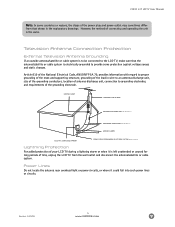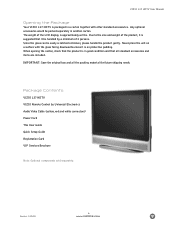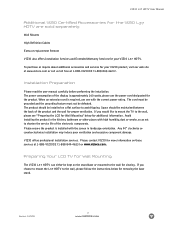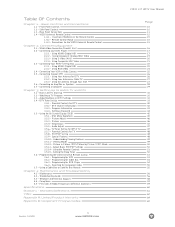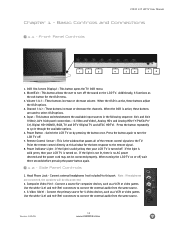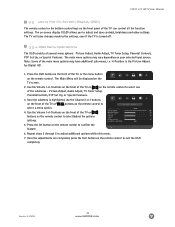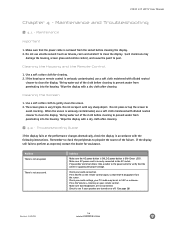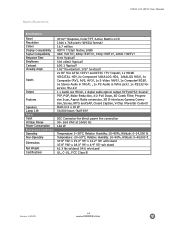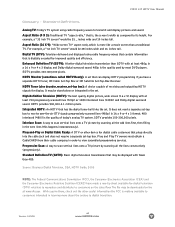Vizio L37HDTV Support Question
Find answers below for this question about Vizio L37HDTV.Need a Vizio L37HDTV manual? We have 1 online manual for this item!
Question posted by burgkm126 on February 11th, 2013
Our Visio L37 Hdtd Was On And Shut Down During A Storm. What Should We Check?
I tried to get to the tv to turn it off when I realized how serious the storm was. However it was too late. The picture on the screen crackled and then it just went black. It would not re-start after the storm. Appears to be a power surge. So what parts gets FRIED in a power surge?
Current Answers
Related Vizio L37HDTV Manual Pages
Similar Questions
Need Part Number For Led Panel On My Vizio 60' Tv Model Number E601i-a3.
I need to replace my led panel but can't find a part number to order a new one or replacement one. I...
I need to replace my led panel but can't find a part number to order a new one or replacement one. I...
(Posted by Bowtiebob228 8 years ago)
How Do You Check For Firmware Updates On Vizio M320sl Tv
(Posted by Lasealec 9 years ago)