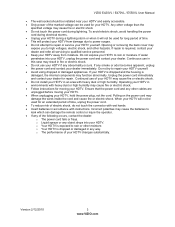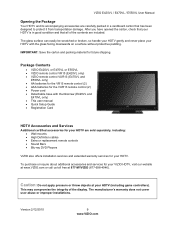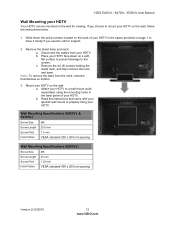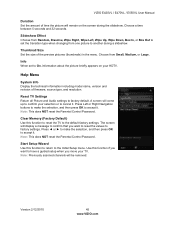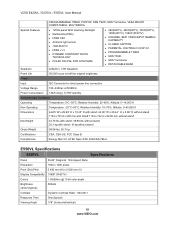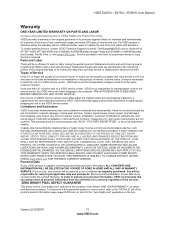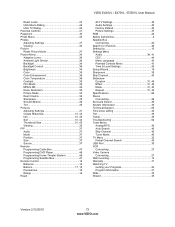Vizio E550VL Support and Manuals
Get Help and Manuals for this Vizio item

View All Support Options Below
Free Vizio E550VL manuals!
Problems with Vizio E550VL?
Ask a Question
Free Vizio E550VL manuals!
Problems with Vizio E550VL?
Ask a Question
Most Recent Vizio E550VL Questions
What Size Bolts Are Needed For The Base?
We have the base and the TV but lost the bolts when we moved
We have the base and the TV but lost the bolts when we moved
(Posted by Anonymous-168784 2 years ago)
Technical
vizio 550vl tha 2 boards vertical on left and right side,looking from back the left 2 boards where c...
vizio 550vl tha 2 boards vertical on left and right side,looking from back the left 2 boards where c...
(Posted by schif42 3 years ago)
Pedestal Stand Screws E550vl
What kind of screws do we need to buy to mount this tv to the pedestal stand? W
What kind of screws do we need to buy to mount this tv to the pedestal stand? W
(Posted by kmscheer67 6 years ago)
Vizio E550vl Will Not Turn
(Posted by DGsa 9 years ago)
Vizio E550vl Wont Turn On
(Posted by rbclfchrisv 9 years ago)
Vizio E550VL Videos
Popular Vizio E550VL Manual Pages
Vizio E550VL Reviews
We have not received any reviews for Vizio yet.