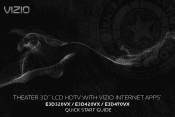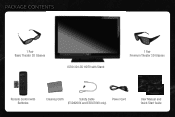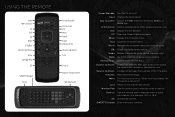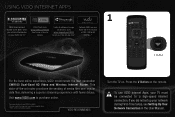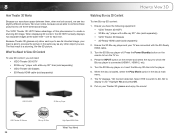Vizio E3D320VX Support and Manuals
Get Help and Manuals for this Vizio item

View All Support Options Below
Free Vizio E3D320VX manuals!
Problems with Vizio E3D320VX?
Ask a Question
Free Vizio E3D320VX manuals!
Problems with Vizio E3D320VX?
Ask a Question
Most Recent Vizio E3D320VX Questions
Menu Button
if I press the menu button on tv or remote control. The menu shows up for 2 secondsCan you let me kn...
if I press the menu button on tv or remote control. The menu shows up for 2 secondsCan you let me kn...
(Posted by josehvl 2 years ago)
Does Vizio E3d320vx 32-inch Class Theater 3d Lcd Hdtv Have Coaxial Connection
(Posted by mirajo 9 years ago)
E3d320vx Remote Does Not Work
(Posted by volliz 10 years ago)
Does My Tv Support Mhl?
I am looking into getting a roku stick for my television and I read that it works through mhl instad...
I am looking into getting a roku stick for my television and I read that it works through mhl instad...
(Posted by agboudreau48 10 years ago)
E3d320vx Vizio Will Not Connect Wireless
(Posted by wathdrgf 10 years ago)
Vizio E3D320VX Videos
Popular Vizio E3D320VX Manual Pages
Vizio E3D320VX Reviews
We have not received any reviews for Vizio yet.