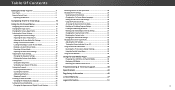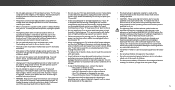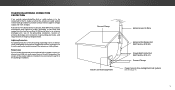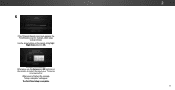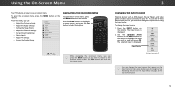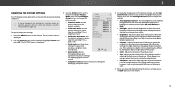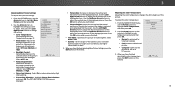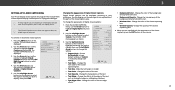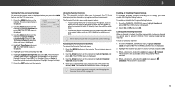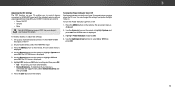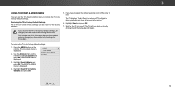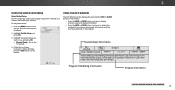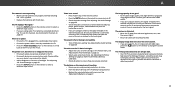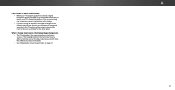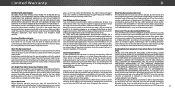Vizio D43n-E1 Support and Manuals
Get Help and Manuals for this Vizio item

View All Support Options Below
Free Vizio D43n-E1 manuals!
Problems with Vizio D43n-E1?
Ask a Question
Free Vizio D43n-E1 manuals!
Problems with Vizio D43n-E1?
Ask a Question
Most Recent Vizio D43n-E1 Questions
Help Me Correct The Time.
Time is off by 2 hrs and 14 min. I have looked everywhere in settings. Of course I have turned off a...
Time is off by 2 hrs and 14 min. I have looked everywhere in settings. Of course I have turned off a...
(Posted by boriack7997 6 years ago)
Popular Vizio D43n-E1 Manual Pages
Vizio D43n-E1 Reviews
We have not received any reviews for Vizio yet.