Vizio E50-E1 Support and Manuals
Get Help and Manuals for this Vizio item
This item is in your list!

View All Support Options Below
Free Vizio E50-E1 manuals!
Problems with Vizio E50-E1?
Ask a Question
Free Vizio E50-E1 manuals!
Problems with Vizio E50-E1?
Ask a Question
Vizio E50-E1 Videos
Popular Vizio E50-E1 Manual Pages
User Manual English - Page 2


... Display. Ensure that may cause fire or electric shock.
• Do not install your HD Display yourself.
• Avoid using different voltage than that contained in the operating instructions unless you are provided for your dealer and refer all servicing to repair your HD Display in the
housing. hen your HD Display will not...
User Manual English - Page 3


... 56 Changing the On-Screen Menu Language 56 Setting the Time and Local Settings 57 Adjusting the CEC Settings 57 Turning the Power Indicator On or Off 58 Adjusting the Reset & Admin Settings 59 Manage mobile devices 61 Paired Mobile Devices 62 Setting up Closed Captions 63
Troubleshooting 65 Specifications 66 Warranty Information 75 Legal & Regulatory 77...
User Manual English - Page 9


... Start Guide (included) for detailed instructions on your new E-Series display. Launch the VIZIO SmartCast app on how to install your device. Hold your language and tap Next to pair it with the E-Series display. You can also find a digital copy on -screen image and text may be subject to begin the First-Time Setup...
User Manual English - Page 10


... and text may be subject to change. The actual on the model.
10 Take a moment to continue. Note: The images shown here are done, tap NEXT to read the VIZIO Terms of Service and Privacy Policy, as well as Google's Terms of Service and Privacy Policy.
When you are for a wireless network to connect...
User Manual English - Page 11


... model.
11 Note: If the Display requires a Channel Scan or Update, you do not have one, tap Or create a new account to sign into your E-Series display. The First-Time setup is displayed.
The VIZIO ...and may vary, depending on -screen instructions to register, tap Skip in the lower left corner.
8. If you do not wish to complete the First-Time Setup.
9. If you will be subject ...
User Manual English - Page 28


... same network. From the Home page, tap on the model. The VIZIO SmartCast App automatically scans for details.
28
If your device is not found, try rescanning by tapping Rescan Network or add your device from DirecTV and Dish Network services, with IP-based set up a TV connection to change. Live TV listings compatible...
User Manual English - Page 57


... right to turn daylight savings time on your device's user manual for these devices). Adjusting the CEC Settings The CEC function on , off .
57 The CEC menu is displayed. • Use Internet Time - Set time format to enable support for details. The ARC setting does not support video devices connected to the audio device (Select Enable...
User Manual English - Page 65


... on-hand.
Friday: 7 AM TO 11 PM (CST) Saturday - Customized Support Get assistance quickly with important product updates and notifications. Find Answers At
SUPPORT.VIZIO.COM
Find help with:
• New Product Setup • Connecting Your Devices • Technical Problems • Product Updates • And More
Live Chat Support Available
You can also contact our award-winning...
User Manual English - Page 75


... warranty service, you .
VIZIO Technical Support will include no charge for the "zero bright pixel guarantee on select new product purchases. Binding Arbitration Agreement; Since this guarantee applies to you may be no equitable relief, injunction, or direction to resolve the issue informally with VIZIO's user guides and manuals. VIZIO waives its option) repair or replace it...
User Manual English - Page 77


... or equivalent type of this Quick Start Guide and the associated User Manual, go to http://www.vizio.com.
© 2016 VIZIO, Inc.
Replace the battery only with magnetic fields may not be copied in whole or in part without notice. To review the most updated version of battery recommended by VIZIO. VIZIO, Inc.
Used under license from household waste...
Quickstart Guide English - Page 3


... to repair or service your Display yourself. • Avoid using dropped or damaged appliances. Opening or removing the back cover may cause fire or electric shock. • Follow instructions for long period of age. Operating your Display. To reduce the risk of your Display may cause fire or electric shock. • Do not install...
Quickstart Guide English - Page 30


...;ol • Nous parlons Français
English - 30 Sunday: 9 am to : support.vizio.com
Find help with: • New product setup • Connecting your devices • Technical problems • Product updates and more
Live chat support available
You can also contact our popular support team at:
Phone: (877) 698-4946 (toll-free)
Hours of Operation: Monday...
Quickstart Guide English - Page 32


..." defects for the duration of warranty service. The purchase must ship the product in accordance with VIZIO's user guides and manuals. To obtain warranty service, contact VIZIO Technical Support via email at TechSupport@VIZIO.com or via phone at the time of the warranty on the box, or contact VIZIO Technical Support at www.vizio.com, look for United States residents...
Quickstart Guide English - Page 33


... misuse, modifications or adjustments; (i) installation, set-up, or repairs attempted by anyone other than the direction to the product and does not include de-installation or re-installation of user data and downloaded applications is longer. Replacement parts and VIZIO's labor are 32 inches or larger will apply. All other service options when in-home service is not responsible for...
Quickstart Guide English - Page 35
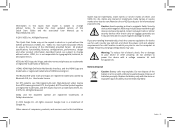
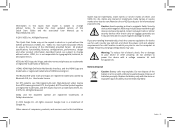
... for each location in this Quick Start Guide and the associated User Manual, go to magnetic fields. Information in this Quick Start Guide is subject to change without notice. To review the most updated version of this Installation
Guide may be copied in whole or in trademarks, trade names or service marks other terms and phrases are subject...
Vizio E50-E1 Reviews
Do you have an experience with the Vizio E50-E1 that you would like to share?
Earn 750 points for your review!
We have not received any reviews for Vizio yet.
Earn 750 points for your review!

