Vizio E75-E1 Support and Manuals
Get Help and Manuals for this Vizio item
This item is in your list!

View All Support Options Below
Free Vizio E75-E1 manuals!
Problems with Vizio E75-E1?
Ask a Question
Free Vizio E75-E1 manuals!
Problems with Vizio E75-E1?
Ask a Question
Popular Vizio E75-E1 Manual Pages
User Manual English - Page 3


... level, which can safely support the television set
• Ensuring the television set is not overhanging the edge of uninsulated DANGEROUS VOLTAGE within the inside the cord and cause fire or electric shock. Pulling on the power cord may function abnormally. The power cord fails or frays. - These servicing instructions are qualified to persons.
•...
User Manual English - Page 5


...Replacing the Batteries 9
Completing First-Time Setup 10
Navigating the On-Screen Menu 11 Changing the Input Source 11 Changing the Screen Aspect Ratio 12 Adjusting the Picture Settings 13
Adjusting More Picture Settings...the Display to Factory Default Settings 28 Using the Info Window 29
Troubleshooting & Technical Support 30
Specifications 34
Regulatory Information 43
Legal Information 44
...
User Manual English - Page 8


...instructions that you have determined that came with a UL-listed wall mount bracket rated for the weight...supporting the weight of debris that can begin the installation. Use only with your Display on this Display.
Consult the information on a wall, you . To install...400 mm (H)
56.88 lb (25.8 kg)
E75-E1
M8
400 mm (V) x 400 mm (H)
77.16 lb (35 kg)
E75-E3
M6
400 mm (V) x 400 mm (H)
...
User Manual English - Page 9


... App. 18. When needed, VIZIO recommends replacing the batteries that the (+) and (-) symbols on -screen menu. 6. REMOTE CONTROL 9 Navigate the on the batteries match the (+) and (-) symbols inside the battery compartment.
3. Change the display mode. 13. Channel Up/Down - Not supported on this model. 16. Not supported on this remote with this model. 17. Make sure that came...
User Manual English - Page 10


... mobile device and display screen to complete setup.
Follow the instructions your VIZIO display. Go to http://www.vizio.com/smartcastapp to get started.
-ORComplete Setup with the IR Remote: Use the included IR remote to manually set up your device. Before you have a wireless network, have the network password Note the Wi-Fi setup name on the top corner of...
User Manual English - Page 28


...
Soft Power Cycle
System Pin Code
Viewing Data
On
Store Demo
Restoring the Display to its customers' privacy, please consult our privacy policy at www.vizio.com/privacy. The on shortly afterward and the Setup App will begin. If you have trouble enabling or disabling Viewing Data, please contact VIZIO customer service by devices associated with...
User Manual English - Page 45


..., at which point VIZIO
additional help and troubleshooting. service is not available. when in materials and workmanship serviced, regardless of original purchase. The filing fees to availability. IF YOU DO NOT AGREE TO 4:00PM Saturday and Sunday, Pacific Time.
(e) signal issues; (f) damage from an (at its option) repair or replace it was purchased Replacement parts may qualify for...
User Manual English - Page 47


... The VIZIO Technical Support hours are unable to resolve the issue informally and wish to file a formal
be no charge for parts or labor during the warranty WARRANTY OF MERCHANTABILITY AND FITNESS FOR A PARTICULAR
look for the "zero bright pixel" guarantee on the terms set instructions for ninety (90) days from shipping; (g)
set -up, or repairs attempted...
User Manual English - Page 48


...Service Provider VIZIO Sales & Marketing México S de RL de CV Presidente Masaryk 111, Of 152 -
conditions.
48 exchange parts and components of the product and include labor
and shipping expenses of purchase.
effect. This warranty applies to the accompanying instructions...LATENT), VIZIO MAY, AT ITS SOLE AND EXCLUSIVE OPTION AND IN ITS DISCRETION, REPAIR OR REPLACE YOUR PRODUCT...
Quickstart Guide English - Page 1
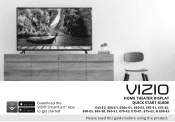
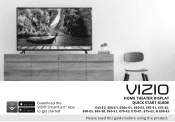
Download the VIZIO SmartCast™ App to get started
VIZIO
HOME THEATER DISPLAY QUICK START GUIDE
E43-E2, E50-E1, E50x-E1, E50-E3, E55-E1, E55-E2, E60-E3, E65-E0, E65-E1, E70-E3, E75-E1, E75-E3, & E80-E3
Please read this guide before using the product.
Quickstart Guide English - Page 3
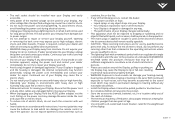
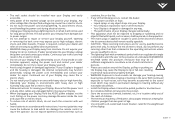
... may cause fire or electric shock.
• Follow instructions for the weight/load
of the display. To reduce the risk of electric shock, do not perform any
servicing other cables are for use of your Display may cause fire or electric shock.
• Do not install your Display in environments with wet hands.
•...
Quickstart Guide English - Page 6


... smartphone or tablet to set up your VIZIO Display. The VIZIO SmartCast™ App is still required to cast content from your iOS or Android device.
Please note that a mobile device (not included) is still VIZIO's recommended setup method. VIZIO SmartCast™ Easy Setup
Choose how to setup your SmartCast™ Display
Complete Setup with IR Remote
Use the included...
Quickstart Guide English - Page 20


... the different picture setting modes.
Closed Caption Turn closed captions on or off .
Info Display the info window. Last NOT SUPPORTED ON THIS MODEL
Dash NOT SUPPORTED ON THIS MODEL. Exit Close the...Pad NOT SUPPORTED ON THIS MODEL. Setup/ Link Activate pairing mode on -screen menu. Back Go to the previous on -screen menu. Arrow Navigate the on -screen menu. IR Remote
Input Change...
Quickstart Guide English - Page 26
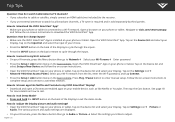
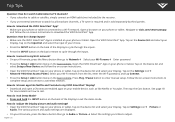
... to download the VIZIO SmartCast™ App.
Tap on -screen instructions to complete setup and connect to cycle through the inputs.
• Press the INPUT button on your
Display. How do I change inputs? • Make sure the VIZIO SmartCast™ App is installed on the basic remote to a wireless network. Follow the on Settings iconà Picture...
Quickstart Guide English - Page 29


If you live in accordance with VIZIO's user guides and manuals. Residents Only)" carefully. Except where restricted by a VIZIO authorized service center; (j) products with VIZIO.
How to the
VIZIO service center. The VIZIO Technical Support hours are warranted for one (1) year from the product before sending your product will provide instructions for packing and shipping the product to...
Vizio E75-E1 Reviews
Do you have an experience with the Vizio E75-E1 that you would like to share?
Earn 750 points for your review!
We have not received any reviews for Vizio yet.
Earn 750 points for your review!
