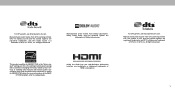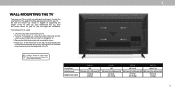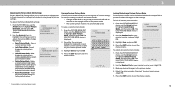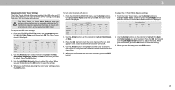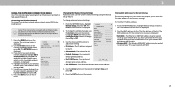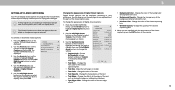Vizio M50-E1 Support and Manuals
Get Help and Manuals for this Vizio item

View All Support Options Below
Free Vizio M50-E1 manuals!
Problems with Vizio M50-E1?
Ask a Question
Free Vizio M50-E1 manuals!
Problems with Vizio M50-E1?
Ask a Question
Most Recent Vizio M50-E1 Questions
What Does Picture Too Large Mean?
(Posted by okanor968 2 years ago)
Vizio M50-E1 Videos

VIZIO M50 E1 SmartCast M Series 50 Inch UHD XLED Plus Smart TV with HDR
Duration: 1:18
Total Views: 197
Duration: 1:18
Total Views: 197
Popular Vizio M50-E1 Manual Pages
Vizio M50-E1 Reviews
We have not received any reviews for Vizio yet.