Vizio D39f-E1 Support and Manuals
Get Help and Manuals for this Vizio item
This item is in your list!

View All Support Options Below
Free Vizio D39f-E1 manuals!
Problems with Vizio D39f-E1?
Ask a Question
Free Vizio D39f-E1 manuals!
Problems with Vizio D39f-E1?
Ask a Question
Vizio D39f-E1 Videos
Popular Vizio D39f-E1 Manual Pages
User Manual - Page 2


... components to protect your investment beyond the standard warranty, VIZIO offers on-site extended warranty service plans.
Do not install your VIZIO product, visit our website at www.VIZIO.com or call toll free at www.VIZIO.com
Extended Warranties For peace of time.
• efer all instructions.
• Do not use attachments accessories specified by the...
User Manual - Page 3


...instructions unless you to high voltages,
• This apparatus shall not be used for example,
• Only power of the marked voltage can safely support the television set
• Ensuring the television set is intended to alert the user...mains plug or appliance coupler is
• WARNING: xposure to repair or service your hearing
dropped and the housing is always owing into your ...
User Manual - Page 6


... Support 47
Specifications 51
Regulatory Information 52
Limited Warranty 53
Limited Warranty Mexico 55
Legal Information 57
vi Window 41 Fullscreen V.I .A. Table Of Contents
Table Of Contents vi
Getting to Know Your TV 7
Remote Control Front 10 Replacing the Batteries 10
Completing The First-Time Setup 11
Using the On-Screen Menu 14
Navigating the...
User Manual - Page 10


...OK / Enter - Guide - eturn to the previous on the batteries match the and - Manually enter a channel.
20.
Replacing the Batteries
1. WARNING: keep the remote control batteries away from... may cause choking and or lead to manually enter a digital sub-channel. Last - eplace the battery cover. hen needed, VIZIO recommends replacing the batteries that the and - Back ...
User Manual - Page 14


...Renaming Devices on the remote. Press the INPUT ...settings • Adjust the Audio settings
VIZIO
• Setting the Timers
TV SETTINGS
Wide
• Adjust the Channel settings
Picture Audio
• Set up Closed Captioning
Timers
Network
Exit
• Name Inputs
Channels
• Adjust TV settings
CC Closed Captions
Devices
• View User Manual
System
Input
User Manual...
User Manual - Page 16


Brightness
-
To manually change each of the picture settings, use the Up/
Down Arrow buttons on the remote.
16 Input
Wide
CC
• Brightness - Adjusts the white level of picture elements. When this setting is too high, the picture may be too dark to values ideal for watching TV in a dark room. If you have...
User Manual - Page 20
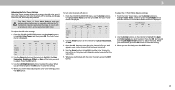
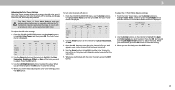
... to highlight Color Tuner, and then press OK. Use the Arrow buttons on the remote to highlight the Hue, Saturation, Brightness, set colors, and a specialized light meter. Only two color channels can be turned off... until the 11 Point White Balance menu is displayed. Use the Left/Right Arrow buttons to manually calibrate the TV.
Press the OK button to turn the color channel off or on .
An...
User Manual - Page 25


... OK. Use the Arrow buttons on the remote to highlight Network and press OK. VIZIO
NETWORK Wired Connection Disconnected Wireless Access Points
More Access Points WPS Manual Setup Hidden Network Test Connection
Changing the Manual Setup Settings Advanced users can fine-tune the network settings using the Manual Setup feature. To change the settings manually, use the Arrow buttons on -screen menu...
User Manual - Page 30


...on the next page for an explanation of the parts of the closed captioning box.
• Window Opacity - The on the remote to highlight Closed Captions and then use the ...Opacity - 3
SETTING UP CLOSED CAPTIONING
Your TV can be displayed according to your preference.
Press the MENU button on the remote to select the caption channel you are viewing is selected. VIZIO
DIGITAL STYLE Caption...
User Manual - Page 47


... At
SUPPORT.VIZIO.COM
Find help with:
• New Product Setup • Connecting Your Devices • Technical Problems • Product Updates • And More
Live Chat Support Available
You can also contact our award-winning support team at: Phone: (877) 698-4946 (TOLL-FREE)
Hours Of Operation:
Monday - Friday: 7 AM TO 11 PM (CST) Saturday - Troubleshooting & Technical Support
Do...
User Manual - Page 49
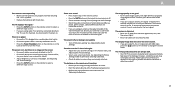
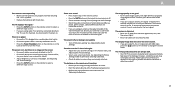
...remote directly at or dia o is ot audi e
• Turn off . • Check the audio settings. See Adjusting the Picture Settings. • Select a pre-set picture mode. See Replacing ...securely attached. Ensure your device's user manual for the best signal. VIZIO recommends selecting Calibrated. • Check all cables are connected correctly. A
The remote is not responding. • ...
User Manual - Page 53


... God; (h) customer
THE TERMS OF THIS WARRANTY, DO NOT USE THE VIZIO PRODUCT AND,
misuse, modifications or ad ustments i installation, set-up, or repairs
WITHIN THIRTY (30) DAYS OF THE DATE OF PURCHASE, RETURN IT FOR Your Obligations Before Service
attempted by anyone other service options Federal Arbitration Act will be responsible for one (1) year from...
User Manual - Page 55


... purchase price to the model's product information page at the time of od h customer misuse, modifications or ad ustments
For commercial use , VIZIO warrants the product on the box, or contact period. information from warranty service, whichever is serviced, regardless of the original warranty or for restoring
with VIZIO's user guides and manuals. In-home service is subject to...
User Manual - Page 56


....
How the Law Applies This warranty gives you specific legal rights, and you may also have other rights, which this warranty is
Changes to Warranty
valid, within the service network, at no cost to obtain parts, components, supplies and accessories, you
term of this warranty, VIZIO or its representative must
by applicable law.
de...
User Manual - Page 57


... waste. Used under
Dispose of batteries promptly.
Information in this User
control over third party applications or content and assumes Manual may also be available Dolby and the double-D symbol are registered trademarks, and DTS Studio
recommended by VIZIO.
All product specifications, functionality, features, cord and adapter requirements for appliances. Legal Information...
Vizio D39f-E1 Reviews
Do you have an experience with the Vizio D39f-E1 that you would like to share?
Earn 750 points for your review!
We have not received any reviews for Vizio yet.
Earn 750 points for your review!

