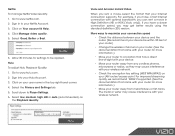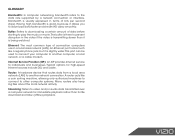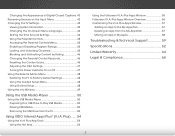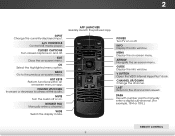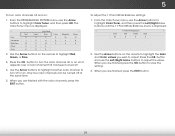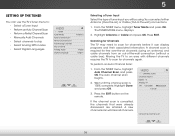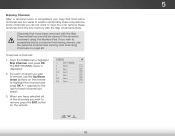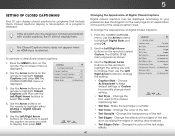Vizio E600i-B3 Support Question
Find answers below for this question about Vizio E600i-B3.Need a Vizio E600i-B3 manual? We have 3 online manuals for this item!
Question posted by Anonymous-155740 on November 12th, 2015
Have Music On Some Channels How Do I Stop It
have music on some channels how do I stop it
Current Answers
Related Vizio E600i-B3 Manual Pages
Similar Questions
Can I Screen Cast To Vizo E600i-b3 From My S8plus?youtube Works Only.
i am able to play my youtube on my tv from my phone, but any thing else i try to cast/broadcast/mirr...
i am able to play my youtube on my tv from my phone, but any thing else i try to cast/broadcast/mirr...
(Posted by bhdmgd 5 years ago)
Picture Fades To White, Then Back To Color.
I have a 5 year old vizio tv that has never given me any trouble. Just yesterday, the picture slowly...
I have a 5 year old vizio tv that has never given me any trouble. Just yesterday, the picture slowly...
(Posted by leashaali 7 years ago)
When I Use My Remote To Do Anything On My Flat Screen Tv It Turns The Tv Off.
(Posted by sebrinawoodall 9 years ago)
What Video Formats Are Supported Via Usb Drive On Vizio E600i-b3 Tv?
I'm seriously considering purchase of this model and I've reviewed a downloaded copy of the user man...
I'm seriously considering purchase of this model and I've reviewed a downloaded copy of the user man...
(Posted by wiggsjw 9 years ago)
I Was Given A Vizio 29 Inch Flat Screen Television After A Week It Stopped Worki
I threw the box and all paperwork away I don't even have the reciept. target told me to contact you...
I threw the box and all paperwork away I don't even have the reciept. target told me to contact you...
(Posted by rjc1961 11 years ago)