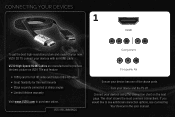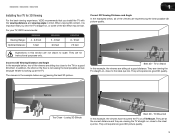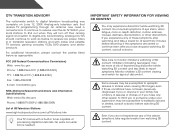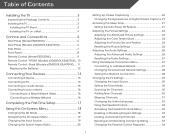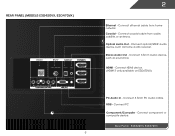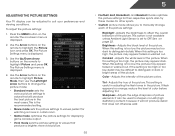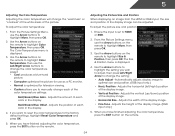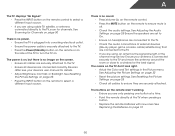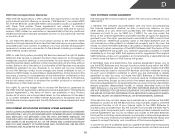Vizio E3D470VX Support Question
Find answers below for this question about Vizio E3D470VX.Need a Vizio E3D470VX manual? We have 3 online manuals for this item!
Question posted by leashaali on November 19th, 2016
Picture Fades To White, Then Back To Color.
Current Answers
Answer #1: Posted by Troubleshooter101 on January 14th, 2017 11:03 AM
Check this link below
Check this as well
http://www.highdefforum.com/flat-panel-tvs/107681-its-long-shot-vizios-black-screen-death.html
check this vizio acrticle
https://support.vizio.com/s/article/No-Video-No-Picture-Black-Screen
Thanks
Please respond to my effort to provide you with the best possible solution by using the "Acceptable Solution" and/or the "Helpful" buttons when the answer has proven to be helpful. Please feel free to submit further info for your question, if a solution was not provided. I appreciate the opportunity to serve you!
Troublshooter101
Related Vizio E3D470VX Manual Pages
Similar Questions
I threw the box and all paperwork away I don't even have the reciept. target told me to contact you...
Hello , thank you so much for your help, could you tell me if the t con board can be changed and its...
42" Vizio less than a yr old, have sound but no picture. What is the problem and how can I fix it? I...