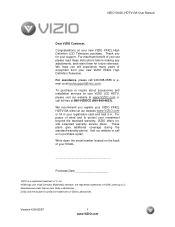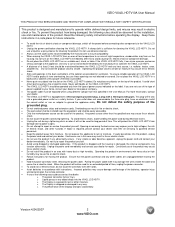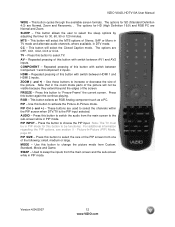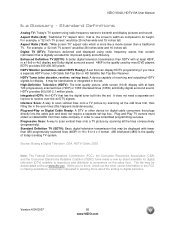Vizio VX42L Support Question
Find answers below for this question about Vizio VX42L - 42" LCD TV.Need a Vizio VX42L manual? We have 1 online manual for this item!
Question posted by shrek8989lp on May 22nd, 2011
I Have Sound But No Picture. My Vizio 42'lcd Isn't Even A Year Old Yet. What Can
Current Answers
Answer #1: Posted by jdvillanueva on May 27th, 2011 11:43 PM
Power on the unit in the dark room then shine with the flashlight directly in the screen, you will barely see the images. This is because your backlight is not functioning. The following reason is the caused.
1. Power supply - missing B+(supply voltage) coming from this board feeding the inverter board. This is caused by faulty transistor, dried/leaky electrolytic capacitor, open fusible resistor.
2. Inverter board - even the B+ is good from the power supply, if the fuse, driver transistor, driver transformer is faulty no output to the backlight resulting to black picture.
3. Busted backlight - even inverter board is good but if this is busted resulting to black picture also.
Since you're unit is less than a year, it is under warranty period, avail it because the manufacturer will fix it for free. Don't attempt to open the back cover because it will void the warranty.
Hope I helped you.
Regards,
JDV
Related Vizio VX42L Manual Pages
Similar Questions
I have a E371VL tv that is under a year old. The TV lost audio.