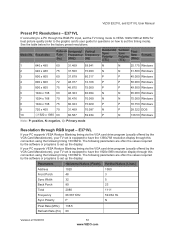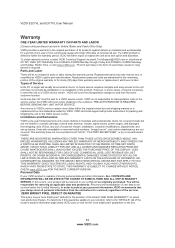Vizio E371VL Support and Manuals
Get Help and Manuals for this Vizio item

View All Support Options Below
Free Vizio E371VL manuals!
Problems with Vizio E371VL?
Ask a Question
Free Vizio E371VL manuals!
Problems with Vizio E371VL?
Ask a Question
Most Recent Vizio E371VL Questions
Connect To Internet
how to connect Vizio model e371vl to onternet
how to connect Vizio model e371vl to onternet
(Posted by Rutlandbev1369 1 year ago)
6 Screws That Holds The Stand Neck To The Tv
What size are the six screws that mount the stand neck to the tv on a Vizio E371VL.
What size are the six screws that mount the stand neck to the tv on a Vizio E371VL.
(Posted by fineleoman79 3 years ago)
Need Vizio E371vl Firmware Update Downloaded To Usb
im needing the download of firmware update to transfer on usb so i can fix my tv
im needing the download of firmware update to transfer on usb so i can fix my tv
(Posted by szabo19 6 years ago)
Programming
how do I program my vizio xru-100 universal remote toy vbr231 blue ray player?
how do I program my vizio xru-100 universal remote toy vbr231 blue ray player?
(Posted by jacobpatton11 8 years ago)
Iwant To Add The Gaiam Tv App But My Smart Tv Yahoo App Store Does Not Carry It
(Posted by zeggie 8 years ago)
Vizio E371VL Videos
Popular Vizio E371VL Manual Pages
Vizio E371VL Reviews
We have not received any reviews for Vizio yet.