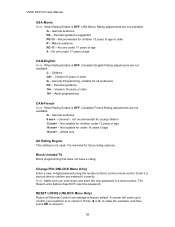Vizio E421VO Support Question
Find answers below for this question about Vizio E421VO.Need a Vizio E421VO manual? We have 1 online manual for this item!
Question posted by capmr on December 1st, 2013
What Year Was The Vizio E421vo 42 Lcd Tv Made
The person who posted this question about this Vizio product did not include a detailed explanation. Please use the "Request More Information" button to the right if more details would help you to answer this question.
Current Answers
Related Vizio E421VO Manual Pages
Similar Questions
How Do I Update The Firmware On My Vizio Sv370xvt 37'lcd Tv?
My Vizio SV370XVT 37" LCD TV Gives me a pop-up that says "video codec not supported" and only plays ...
My Vizio SV370XVT 37" LCD TV Gives me a pop-up that says "video codec not supported" and only plays ...
(Posted by elmwood5 5 years ago)
Vizio E421vo 42 1080p Hd Lcd Television Will Not Turn On
(Posted by moyaPlanod 10 years ago)
My Visio Lcd Tv Starts Flickering After About An Hour Of Use
My Visio LCD TV's screen starts flickering after about an hour of playing. when I disconnet it from ...
My Visio LCD TV's screen starts flickering after about an hour of playing. when I disconnet it from ...
(Posted by mcnolpin 11 years ago)