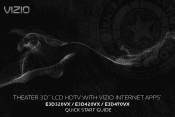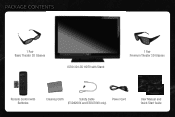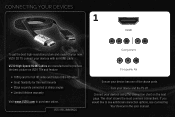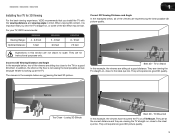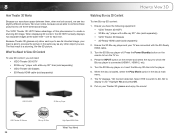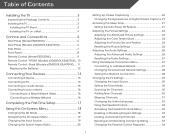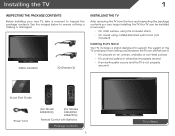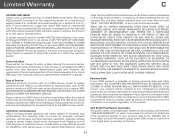Vizio E3D470VX Support Question
Find answers below for this question about Vizio E3D470VX.Need a Vizio E3D470VX manual? We have 3 online manuals for this item!
Question posted by vizviz on May 28th, 2012
Picture Of The Stripe On The Vizio E3d470vx, Its Slightly Off Center
Hello , thank you so much for your help, could you tell me if the t con board can be changed and its location , is there a quick connect or is it permanently connected(solder or glued )I see a board on top of the panel in between the metal shield where there is a couple of connections to the main board running along the back of the panel to the main board or is the tcon inside the metal shield somewhere center or omething? is it worth trying to change it? is it the LCD?
Supporting Images
You can click the images below to enlargeCurrent Answers
Related Vizio E3D470VX Manual Pages
Similar Questions
Picture Fades To White, Then Back To Color.
I have a 5 year old vizio tv that has never given me any trouble. Just yesterday, the picture slowly...
I have a 5 year old vizio tv that has never given me any trouble. Just yesterday, the picture slowly...
(Posted by leashaali 7 years ago)
What Are The Proper Setttings For Best Picture On Vizio E3d470vx
(Posted by josecke 10 years ago)
There Is A Quick Fix For Vizio Tv Vw37l Hdtv30a,the Fix Is On The Main Module.
The light on the front of the tv goes from amber to white. There is no sound or picture. all voltage...
The light on the front of the tv goes from amber to white. There is no sound or picture. all voltage...
(Posted by PHYLIS65 11 years ago)
I Was Given A Vizio 29 Inch Flat Screen Television After A Week It Stopped Worki
I threw the box and all paperwork away I don't even have the reciept. target told me to contact you...
I threw the box and all paperwork away I don't even have the reciept. target told me to contact you...
(Posted by rjc1961 11 years ago)
I Have The E3d470vx Tv And I Would Like To Know How To Connect My Surround Sound
system to this TV set
system to this TV set
(Posted by jolenbas 11 years ago)