Vizio D55-E0 Support and Manuals
Get Help and Manuals for this Vizio item
This item is in your list!

View All Support Options Below
Free Vizio D55-E0 manuals!
Problems with Vizio D55-E0?
Ask a Question
Free Vizio D55-E0 manuals!
Problems with Vizio D55-E0?
Ask a Question
Popular Vizio D55-E0 Manual Pages
User Manual - Page 3


... may become
and contact your dealer for repair. compromise the integrity of time. The manufacturer's warranty does not cover user abuse or improper installations.
• The power cord must be replaced when using different voltage than the specified voltage may be located between the television set and the supporting furniture.
• Unplug your TV may...
User Manual - Page 5
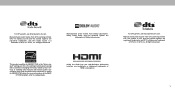
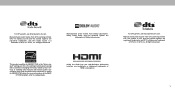
... High-Definition Multimedia Interface are registered trademarks, and DTS TruVolume is a
trademark of DTS, Inc. This product qualifies for
STA rating. Changing the factory default picture set- DTS, Inc. or DTS patents, see http patents.dts.com. All ights eserved. tings or enabling other features will be achieved.
or DTS patents, see...
User Manual - Page 6


...
Front Panel 7
Getting to Know Your TV 7
Remote Control Front 10 Replacing the Batteries 10
Completing The First-Time Setup 11
Using the On-Screen Menu 14
Navigating the On-Screen Menu 14 Changing the Input Source 14 Changing the Screen Aspect Ratio 15 Adjusting the Picture Settings 16
Adjusting More Picture Settings 17 Adjusting the Color Temperature 17 Adjusting...
User Manual - Page 10


... down on the batteries match the and - eplace the battery cover. hen needed, VIZIO recommends replacing the batteries that the and -
Back - Volume Up/Down - Change the channel.
15. Change the display mode. eturn to the previous on -screen menu.
9. e.g. -
Replacing the Batteries
1. symbols on the arrow markings and sliding out.
2. or more information...
User Manual - Page 13


....
our new VIZIO TV offers several accessibility features that can
help you get the most out of the screen by approximately 200%. To access the Accessibility menu:
1. Use the Arrow and OK buttons to - Speech Talk Back enables your TV to speak all settings changes adjustments, and status using the remote in which Text...
User Manual - Page 14


...Adjust the Audio settings
VIZIO
• Setting the Timers
TV SETTINGS
Wide
• Adjust the Channel settings
Picture Audio
• Set up Closed Captioning
Timers
Network
Exit
• Name Inputs
Channels
• Adjust TV settings
CC Closed Captions
Devices
• View User Manual
System
Input
User Manual
To open the on-screen menu, press the MENU button on
the remote.
User Manual - Page 16


... appears too orange, reduce the level of picture elements.
VIZIO
PICTURE
Picture Mode
Auto Brightness Control
Backlight
- Color
- When this
setting is too high, the picture may appear dark. Adjusts the intensity of the picture. If you have finished ad usting the picture settings, press the EXIT button on the remote to highlight Picture Mode, then use the Up/
Down Arrow...
User Manual - Page 17


... Size: Increase or decrease the vertical and horizontal size of the picture to highlight More Picture, and then press OK.
2. 3
Adjusting More Picture Settings To adjust more picture settings:
1. ZPooicmtureNoPrmoasl itPiaonnor:aAmidc just the vertical and horizontal positions of the displayed picture.
VIZIO
COLOR TEMPERATURE Cool
Normal Computer
2. Wide
Zoom
Exit
2D
Input...
User Manual - Page 18
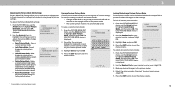
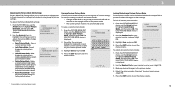
... wish to adjust, then press OK to change the setting:
• Save Picture Mode - The SAVE PICTURE MODE menu is displayed.
2.
To lock all custom picture modes. The LOCK PICTURE MODE menu is locked)
• Delete Picture Mode - Use the Number Pad on the remote.
1. VIZIO
LOCK PICTURE MODE
Create a picture control PIN to prevent changes to factory default values...
User Manual - Page 22


... highlight the setting you are set audio mode:
1. See Deleting the Custom Audio Mode.
4. 3
ADJUSTING THE AUDIO SETTINGS
To adjust the audio settings:
1.
Lip Sync
- Use the Left and Right Arrow buttons to highlight Equalizer and press OK.
To create, modify, or replace the single custom equalizer setting: 1. Press the MENU button on -screen menu is
displayed...
User Manual - Page 25
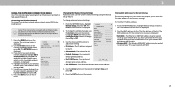
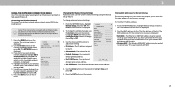
...
The on the remote. Press the EXIT button on -screen menu is connected to highlight Network and press OK. The MANUAL SETUP menu is displayed.
2. DNS Server
Alt. Your alternate domain name server address. Finding MAC Addresses for Network Setup
The security settings on the remote. From the NETWORK menu, highlight Manual Setup and press OWKid.eTheZoMomANUNAorLmaSlETPUanPormameicnu...
User Manual - Page 49


...Replace the remote batteries with HDMI cables.
• If you are connected correctly. See Adjusting the Audio Settings. VIZIO recommends selecting Calibrated. • Check all cables are properly inserted matching the - See Replacing the Batteries. The picture...The colors on . See Adjusting the Picture Settings. Connect your device's user manual for the best signal.
Ensure your ...
User Manual - Page 56


... with VIZIO's user guides
UNLESS YOU HAVE BROUGHT AN ELIGIBLE CLAIM IN SMALL CLAIMS
and manuals. Recovery and reinstallation of user means that the product is used normally in -home.
service is not responsible for the duration of the warranty on the box, or contact VIZIO Technical Support at 877 MY VIZIO (877-698-4946). VIZIO will provide instructions...
User Manual - Page 58


... VIZIO (i) installation, set forth below . Zero Bright Pixel Defect Guarantee (Displays Only)
Exclusions and Limitations
Your product may qualify for a warranty against defects in accordance be new or recertified at VIZIO s PURPOSE, WILL BE LIMITED IN DURATION TO THE WARRANTY
VIZIO Technical Support at its original state. eplacement parts may be restored to its option) repair or replace...
User Manual - Page 60


...
This Quick Start Guide may not be subject to future updates,
modifications or discontinuation without notice. All product specifications, functionality, features, cord and adapter requirements for appliances.
Internet Connectivity
For DTS patents, see http://patents.dts.com.
claims any . Mention of VIZIO, Inc.
To review the most updated version
of the information...
Vizio D55-E0 Reviews
Do you have an experience with the Vizio D55-E0 that you would like to share?
Earn 750 points for your review!
We have not received any reviews for Vizio yet.
Earn 750 points for your review!
