Vizio D65-E0 Support and Manuals
Get Help and Manuals for this Vizio item
This item is in your list!

View All Support Options Below
Free Vizio D65-E0 manuals!
Problems with Vizio D65-E0?
Ask a Question
Free Vizio D65-E0 manuals!
Problems with Vizio D65-E0?
Ask a Question
Popular Vizio D65-E0 Manual Pages
User Manual - Page 2
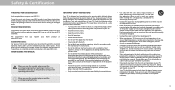
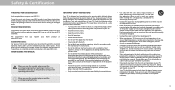
... purchase or inquire about accessories and installation services for your TV. To purchase an extended warranty service plan, visit www.VIZIO.com. Misuse may result in a safe place for the installation, use, and maintenance of the obsolete outlet.
• Protect the power cord from being damaged, the following safety instructions before operating your safety. The wide...
User Manual - Page 3


... which may be installed near your TV changes substantially.
• Not placing the television set on tall furniture for repair. The power cord...servicing instructions are for children younger than the specified voltage may cause the batteries to hang onto the product.
• Store the accessories remote, batteries, etc.
Continued use by the manufacturer of the
• The wall...
User Manual - Page 6


... USB Drive to Factory Default Settings 38 Using the Info Window 39
Using VIZIO Internet Apps Plus® (V.I .A. Plus 38
Using the Fullscreen V.I .A. Table Of Contents
Table Of Contents vi
Front Panel 7
Getting to Know Your TV 7
Remote Control Front 10 Replacing the Batteries 10
Completing The First-Time Setup 11
Using the On-Screen...
User Manual - Page 9
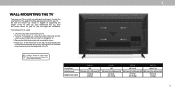
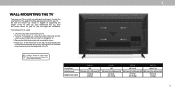
... H 26.68 lb . kg
D65-E0
M6 x L18
mm V x mm H 50.72 lb kg
9 e sure the mount you choose is clear of debris that can begin the installation. Disconnect any cables connected to the wall, carefully following the
instructions that you have the correct mount for your mount. e sure the
surface is capable of supporting the weight of this...
User Manual - Page 10


...dispose of the audio.
13. Change the currently displayed input.
3. Back - Guide - Wide - Manually enter a channel.
20. Use with the laws and or regulations where you properly... on -screen menu.
9. hen needed, VIZIO recommends replacing the batteries that the and -
V Button - Mute - WARNING: keep the remote control batteries away from children.
Control USB media...
User Manual - Page 14


... the Audio settings
VIZIO
• Setting the Timers
TV SETTINGS
Wide
• Adjust the Channel settings
Picture Audio
• Set up Closed Captioning
Timers
Network
Exit
• Name Inputs
Channels
• Adjust TV settings
CC Closed Captions
Devices
• View User Manual
System
Input
User Manual
To open the on-screen menu, press the MENU button on the remote. To...
User Manual - Page 16


.... hen you 've changes to the settings for the best picture. The PICTURE menu is too high or too low, detail may appear dark. VIZIO
PICTURE
Picture Mode
Auto Brightness Control
Backlight
...Wide
CC
• Brightness - Press the MENU button on the remote to highlight Picture and
press OK.
To manually change the energy consumption required to operate the TV.
4. Adjusts the...
User Manual - Page 25
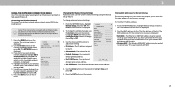
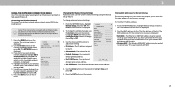
... on the remote to the TV.
• Subnet Mask - The MANUAL SETUP menu is displayed.
2. TNhoremaIPl aPdandorraemsisc assigned
VIZIO
MANUAL SETUP
DHCP
Off
IP Address
Subnet Mask
Default Gateway
Pref. The subnet Exit 2D
Exit
2D
3D
• Default Gateway -
Sleep Timer
Picture Audio
Network Settings Help
4. Using the on your network's password, then highlight...
User Manual - Page 30
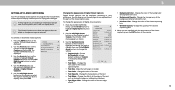
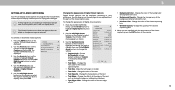
...Green As Broadcast As Broadcast
3. 3
SETTING UP CLOSED CAPTIONING
Your TV can be displayed according to your preference.
VIZIO
CLOSED CAPTIONS Closed Captions Analog Closed Captions...of the parts of the background directly behind the text.
• Background Opacity - Use the Arrow buttons on the remote to WhidieghligZohotmtheNsoermtatil ngPaynooruamwicish to change the setting:
Text ...
User Manual - Page 47


...) Saturday - Sunday: 9 AM TO 6 PM (CST)
A
45 Troubleshooting & Technical Support
Do You Have Questions? Find Answers At
SUPPORT.VIZIO.COM
Find help with:
• New Product Setup • Connecting Your Devices • Technical Problems • Product Updates • And More
Live Chat Support Available
You can also contact our award-winning support team at: Phone: (877) 698-4946 (TOLL...
User Manual - Page 49


...Replace the remote batteries with 480i input,
press the
button on . See Adjusting the Audio Settings.
See Adjusting the Picture Settings. • Select a pre-set picture mode. The buttons on the remote...Settings.
See Scanning for channels. Ensure your antenna is connected securely to the TV and move the antenna around the room or close to a window for the best signal. VIZIO...
User Manual - Page 56


... the warranty period. For to the model's Displays that the product is longer.
Replacement parts and VIZIO's labor are 6:00AM to 9:00PM Monday through Friday and 7:00AM to binding arbitration
commercial use , VIZIO warrants the product on the terms set SHIP-IN WARRANTY SERVICE.
packing and shipping the product to availability. VIZIO's Responsibilities
COURT OR HAVE OPTED...
User Manual - Page 58


... set instructions for packing and shipping the product to the VIZIO (i) installation, set forth below for ninety (90) days from an authorized retailer in -home.
To determine if this warranty applies only to the and reinstallation of user data and downloaded applications is VIZIO Sales & Marketing a VIZIO service center. eplacement parts may be serviced in Mexico. Replacement parts...
User Manual - Page 59
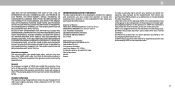
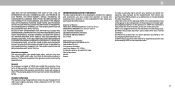
...specific legal rights, and you may change will not affect your product and either this warranty and all other than normal conditions. (b) When the product has not been operated according to the accompanying instructions...
Warranty Service Provider Warranty Support LATAM SA de C.V. Calle Nubes No. 412 Col. Under the terms of this warranty, VIZIO or its representative must exchange parts and ...
User Manual - Page 60


... User
control over third party applications or content and assumes Manual may not be updated from DTS Licensing Limited. to magnetic fields. To review the most updated version
of such and VIZIO, Inc.
All product specifications, functionality, features, cord and adapter requirements for typographical, technical, or descriptive errors.
The products may be copied in whole or in...
Vizio D65-E0 Reviews
Do you have an experience with the Vizio D65-E0 that you would like to share?
Earn 750 points for your review!
We have not received any reviews for Vizio yet.
Earn 750 points for your review!
