Vizio E65-E0 Support and Manuals
Get Help and Manuals for this Vizio item
This item is in your list!

View All Support Options Below
Free Vizio E65-E0 manuals!
Problems with Vizio E65-E0?
Ask a Question
Free Vizio E65-E0 manuals!
Problems with Vizio E65-E0?
Ask a Question
Popular Vizio E65-E0 Manual Pages
Quickstart Guide English - Page 1


VIZIO
INSTALLATION GUIDE
E65-E0
Please read this guide before using the product.
Quickstart Guide English - Page 3


... an area with instructions. To avoid electric shock,
avoid handling the power cord during electrical storms. • Unplug your Display during lightning. English - result in fire or electric shock. • The wall socket should be installed near your Display and easily
accessible. • Only power of the marked voltage can damage the remote control or injure...
Quickstart Guide English - Page 4
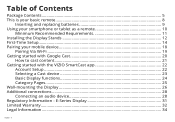
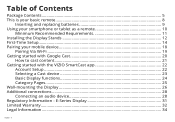
...is your basic remote 8
Inserting and replacing batteries 9 Using your smartphone or tablet as a remote 10
Minimum Recommended Requirements 11 Installing the Display Stands 12 First-Time Setup...14 Pairing ...21 Getting started with the VIZIO SmartCast app 22
Account Setup ...22 Selecting a Cast device 23 Basic Display functions 24 Category Pages...25 Wall-mounting the Display 26 Additional ...
Quickstart Guide English - Page 11
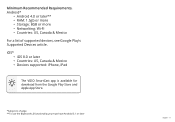
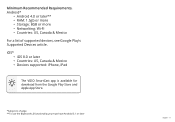
iOS* • iOS 8.0 or later • Countries: US, Canada & Mexico • Devices supported: iPhone, iPad
The VIZIO SmartCast app is available for download from the Google Play Store and Apple App Store.
*Subject to change **To use the Bluetooth LE functionality you must have Android 5.1 or later
English - 11 Android*
• Android 4.0 or later...
Quickstart Guide English - Page 14
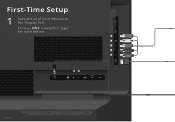
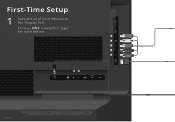
English - 14
Note: The image shown here is for each device.
The actual number of your devices to change. Choose ONE connection type for illustrative purposes only and may vary, depending on the model. First-Time Setup
1 Connect all of ports and their locations may be subject to the Display first.
Quickstart Guide English - Page 18
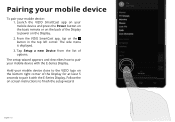
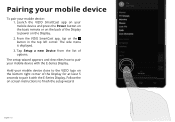
... mobile device and press the Power button on the basic remote or on the button in the top left corner. From the VIZIO SmartCast app, tap on the back of options.
Tap Setup a new Device from the list of the Display to finish the setup wizard. Follow the on screen instructions to power on the bottom right corner...
Quickstart Guide English - Page 19
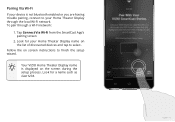
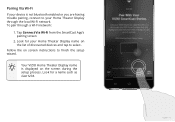
... and tap to finish the setup wizard. To pair through the local Wi-Fi network. Look for your Home Theater Display through a Wi-Fi network:
1. Your VIZIO Home Theater Display name is not bluetooth enabled or you are having trouble pairing, connect to your Home Theater Display name on screen instructions to select.
English - 19 Look...
Quickstart Guide English - Page 22
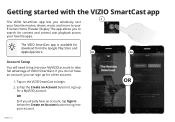
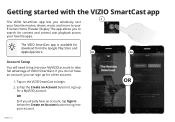
... you can sign up for a free account.
1. Getting started with the VIZIO SmartCast app
1
The VIZIO SmartCast app lets you wirelessly cast your favorite movies, shows, music and more... from the Google Play Store and
Apple App Store.
2a
2b
Account Setup
You will need to log into your account.
The VIZIO SmartCast app is available for content and control cast playback across your MyVIZIO...
Quickstart Guide English - Page 24
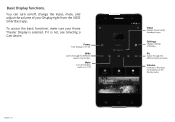
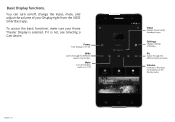
Settings Change settings of the Display audio. If it is selected. Pic Cycles through the different
aspect ratio modes.
To access the basic functions, make sure your Display right from the VIZIO SmartCast app. Mute
Turn the Display audio on or off. Power Turn Display on or off , change the input, mute, and adjust the...
Quickstart Guide English - Page 26
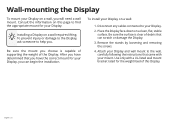
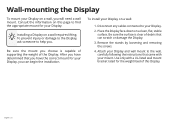
... Display. To prevent injury or damage to the Display, ask someone to find the appropriate mount for the weight/load of this page to help you will need a wall mount. To install your mount.
Disconnect any cables connected to the wall, carefully following the instructions that can begin the installation. English - 26
Place the Display face-down on...
Quickstart Guide English - Page 27


Note: The image shown here is for illustrative purposes only and may vary, depending on the model. English - 27 Screw Size: Hole Pattern:
Weight w/o Stand:
E65-E0 M6
400 mm (V) x 400 mm (H)
50.72 lb (23.00 kg)
Wall-mount screw locations. The actual number of ports and their locations may be subject to change.
Quickstart Guide English - Page 30


Go to: support.vizio.com
Find help with: • New product setup • Connecting your devices • Technical problems • Product updates and more
Live chat support available
You can also contact our popular support team at:
Phone: (877) 698-4946 (toll-free)
Hours of Operation: Monday - NEED HELP? Friday: 7 AM TO 11 PM (CST) Saturday -
Sunday: 9 AM...
Quickstart Guide English - Page 32
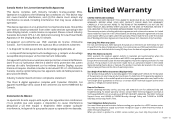
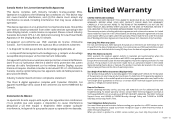
...digital apparatus complies with VIZIO's user guides and manuals. IF YOU DO NOT AGREE TO THE TERMS OF THIS WARRANTY, DO NOT USE THE VIZIO PRODUCT AND, WITHIN ...supply a purchase receipt (or copy) to a VIZIO service center. The product must have been made from other radio services operating in the same Display bands, a radio license is within the warranty period.
The VIZIO Technical Support...
Quickstart Guide English - Page 33


... to the customer. What to Do If You Are Not Satisfied With Service If you feel VIZIO has not met its option) repair or replace it is subject to binding arbitration means that affords an equal degree of the servicer. Submitting a claim to availability. VIZIO Technical Support will provide other VIZIO products must notify VIZIO in the United States).
Quickstart Guide English - Page 35
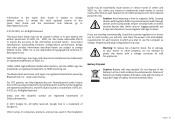
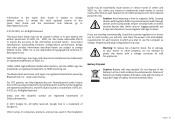
... the information provided herein. Replace the battery only with magnetic fields may explode. English - 35 To review the most updated version of this Installation
Guide may not be trademarks, trade names or service marks of others and VIZIO, Inc. This Quick Start Guide may be copied in whole or in part without notice. VIZIO, Inc. VIZIO, the VIZIO logo, the V logo, and...
Vizio E65-E0 Reviews
Do you have an experience with the Vizio E65-E0 that you would like to share?
Earn 750 points for your review!
We have not received any reviews for Vizio yet.
Earn 750 points for your review!
