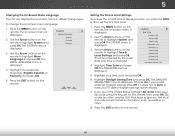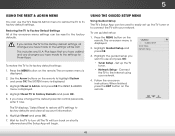Vizio E700i-B3 Support and Manuals
Get Help and Manuals for this Vizio item

View All Support Options Below
Free Vizio E700i-B3 manuals!
Problems with Vizio E700i-B3?
Ask a Question
Free Vizio E700i-B3 manuals!
Problems with Vizio E700i-B3?
Ask a Question
Most Recent Vizio E700i-B3 Questions
I Want To Do A Channel Scan And Dont Have A Remote
(Posted by cherylbrowning45 8 years ago)
Technical Support
are these Vizio sets more susceptible to power surges?
are these Vizio sets more susceptible to power surges?
(Posted by gcast53351 8 years ago)
help vizio
I can not catch the signal and is well connected the cables can you help me please thanks..
I can not catch the signal and is well connected the cables can you help me please thanks..
(Posted by jaquigalindo0811 9 years ago)
Vizio E700i-B3 Videos
Popular Vizio E700i-B3 Manual Pages
Vizio E700i-B3 Reviews
We have not received any reviews for Vizio yet.