Vizio SP50-D5 Support and Manuals
Get Help and Manuals for this Vizio item
This item is in your list!

View All Support Options Below
Free Vizio SP50-D5 manuals!
Problems with Vizio SP50-D5?
Ask a Question
Free Vizio SP50-D5 manuals!
Problems with Vizio SP50-D5?
Ask a Question
Popular Vizio SP50-D5 Manual Pages
Quickstart Guide English - Page 2


... use the charging dock provided to charge this product. • Read these instructions. • Keep these instructions. • Heed all warnings. • Follow all servicing to your Unit. • Unplug the power cord before connecting other . The wide blade or the third prong are provided for your outlet, consult an electrician for replacement of the polarized...
Quickstart Guide English - Page 4


iv TABLE OF CONTENTS
Package Contents...5 Welcome to VIZIO SmartCast 7 Controls & Connections...8 LED Indicators...10 Charging the Speaker...11 Turning the Speaker on/Off...12 Using Your Tablet or Smartphone as a Remote 13
Minimum Recommended Requirements 13 First-Time Setup...14
Pairing Via Wi-Fi...18 Getting started with Google Cast 19
How to cast content...
Quickstart Guide English - Page 7


... you into setup so you can all -new collection of home theater displays, sound bars and home audio speakers that can control your VIZIO Speaker from any room, and keep using your smartphone or tablet to switch back and forth between those apps or sources. Your new VIZIO SmartCast Crave 360 Speaker is part of the all...
Quickstart Guide English - Page 10
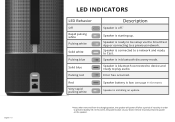
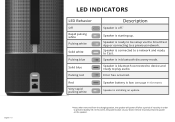
...to a network and ready to Cast. Error has occurred. In this event, the power button on the speaker.
Speaker battery is low. (see page 11 for more)
Speaker is installing an update.
*Note: when removed from the charging station, the speaker will power off .*.... Speaker is ready to be pressed to power on your device remote must be setup via the SmartCast App or connecting to play audio.
Quickstart Guide English - Page 11


... after 5 minutes of playback time on a full charge. CHARGING THE SPEAKER
The Crave 360 Speaker offers up to fully charge the speaker. If removed from the charging station, the speaker will glow red.
To charge your speaker: • Plug the charging station into an outlet • Place the Crave 360 speaker onto the charging station
It takes 3.5 hours to 8 hours of...
Quickstart Guide English - Page 13


...; Download the VIZIO SmartCast app on your compatible smartphone or tablet and follow the on-screen instructions to listen through your speakers. Android™* • Android 4.4 or higher** • RAM: 1.5GB or more • Storage: 8GB or more • Networking: Wi-Fi
For a list of supported devices, see Google Play™ supported device article. †...
Quickstart Guide English - Page 16


The side menu is
displayed.
7
Tap + Setup a new Device from the list of options. The setup wizard appears and
begins the pairing process
English - 16 6
From the VIZIO SmartCast app, tap on the button in the top left corner.
Quickstart Guide English - Page 18


...-Fi from the SmartCast App's pairing screen
2. Follow the on the list of discovered devices and tap to finish the setup wizard. Look for a name such as VIZIOCastAudio1234. English - 18 Your speaker name is not bluetooth enabled or you are having trouble pairing, connect to your speakers name on screen instructions to select.
To pair through the...
Quickstart Guide English - Page 20


... - 20
This Device
This Device SP50-D5 Speaker Selecting a SmartCast device
You can pair your smartphone or tablet with multiple SmartCast devices, allowing you to control.
Tap to select a new device to seamlessly access and cast your content wherever you are. To select a different SmartCast device:
1. On the Home screen of the Vizio SmartCast app, tap This Device...
Quickstart Guide English - Page 22


...SmartCast App and setup a new Wi-Fi connection.
3.
English - 22
Back of the speaker for five (5) seconds.
For more information, refer to the user documentation that came with Google Cast™" on by pressing the back LED button.Wait for the speaker (SP50-D5... on page 19.
2.
If the speaker is paired, the LED button will be controlled on the back of Speaker Bluetooth Device ...
Quickstart Guide English - Page 25


...ñol • Nous parlons Français
English - 25
Go to: support.vizio.com
Find help with: • New product setup • Connecting your devices • Technical problems • Product updates and more
Live chat support available
You can also contact our popular support team at:
Phone: (877) 698-4946 (toll-free)
Hours of Operation: Monday...
Quickstart Guide English - Page 26


... set up and that the outlet is working .
•
Increase the volume. A long press of Wi-Fi range, move the speaker closer to the access point used during setup
or switch to bluetooth mode for streaming audio.
•
Ensure the device is properly paired with the speaker. LED button is selected within the SmartCast...
Quickstart Guide English - Page 27


... service. VIZIO is covered by a VIZIO authorized service center; (j) products with VIZIO's user guides and manuals. or (l) products sold "AS IS", "CLEARANCE", "FACTORY RECERTIFIED", or by law, this warranty. Residents Only)" carefully. For commercial use , VIZIO warrants the product on the terms set forth below for additional help and troubleshooting. The VIZIO Technical Support...
Quickstart Guide English - Page 29


...affect your original warranty. Check www.vizio.com for the most current version. Specifications
SP50-D5
Speaker Configuration
Four 1.5" Full Range Drivers One 3.5" Subwoofer (sealed)
Inputs:
One USB (Supports .WAV format only) 802.11n (...found to be severed from this warranty. General No employee or agent of VIZIO may change without notice, but any term of this warranty, other terms ...
Quickstart Guide English - Page 31


..., or descriptive errors. The Bluetooth® word mark and logos are trademarks of this Quick Start Guide is a trademark of the country in certain countries or languages, may require additional fees or subscription charges, and may not be subject to future updates, modifications or discontinuation without the written permission of the VIZIO SmartCast app. Sound pressure...
Vizio SP50-D5 Reviews
Do you have an experience with the Vizio SP50-D5 that you would like to share?
Earn 750 points for your review!
We have not received any reviews for Vizio yet.
Earn 750 points for your review!
