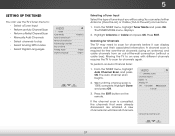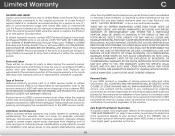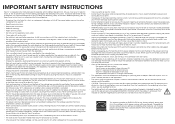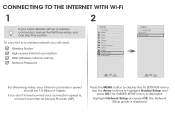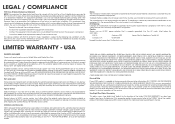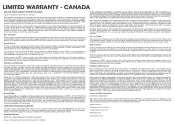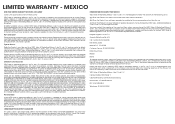Vizio E390i-B1E Support and Manuals
Get Help and Manuals for this Vizio item

View All Support Options Below
Free Vizio E390i-B1E manuals!
Problems with Vizio E390i-B1E?
Ask a Question
Free Vizio E390i-B1E manuals!
Problems with Vizio E390i-B1E?
Ask a Question
Most Recent Vizio E390i-B1E Questions
Most Functionality Disabled
My Vizio E390i-B1 39" Full-Array LED Smart TV HDTV 1080p 120Hzhas become a dumb tv. All functionalit...
My Vizio E390i-B1 39" Full-Array LED Smart TV HDTV 1080p 120Hzhas become a dumb tv. All functionalit...
(Posted by andrelocke 8 years ago)
Can I Use The Remote For The E390i-b1e To Also Control My Vht215 Sound Bar W Wir
(Posted by greatday600 8 years ago)
How To Get A Vizio E390i-b1e Out Of Protection Mode.
(Posted by cops22 8 years ago)
My New Package Does Not Contain A Remote Manual
(Posted by pesmaui 9 years ago)
Vizio E390i-B1E Videos
Popular Vizio E390i-B1E Manual Pages
Vizio E390i-B1E Reviews
We have not received any reviews for Vizio yet.