Vizio SB4531-D5 Support and Manuals
Get Help and Manuals for this Vizio item
This item is in your list!

View All Support Options Below
Free Vizio SB4531-D5 manuals!
Problems with Vizio SB4531-D5?
Ask a Question
Free Vizio SB4531-D5 manuals!
Problems with Vizio SB4531-D5?
Ask a Question
Popular Vizio SB4531-D5 Manual Pages
User Manual English - Page 1
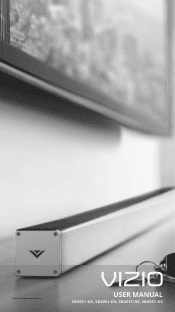
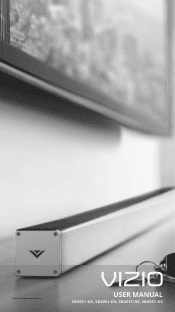
USER MANUAL
SB4551-D5, SB4051-D5, SB4531-D5, SB4031-D5
Sound bar appearance may vary.
User Manual English - Page 2
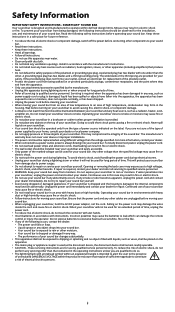
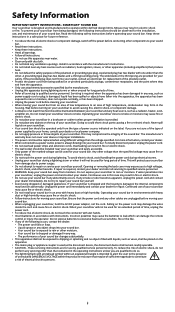
.../accessories specified by qualified service personnel only. Read the following instructions should be installed near your sound bar during lightning. Doing so could short circuit parts causing a fire or electric shock. To avoid electric shock, avoid handling the power cord during lightning storms or when unused for repair. Do not try to repair your sound bar yourself.
• Avoid...
User Manual English - Page 3


Table of Contents
First-Time Setup 4
Pairing a Device with the Sound Bar 5
VIZIO SmartCast™ App 8
Register for a MyVIZIO account 8 Navigating the SmartCast™ App 9
ser Profile Settings 11 Picking something to Listen to 13 Managing Categories 15
Device Settings 16
Setting up additional SmartCast Devices 16 Renaming an Input 19
Renaming Devices on the Input Menu 20 Adjusting ...
User Manual English - Page 4


... controlled by one view, without having to switch back and forth between those apps or sources. With VIZIO SmartCast, what 's playing on your home. First-Time Setup
1
Welcome to VIZIO SmartCast !™
Your new VIZIO SmartCast™ Sound Bar is part of the all-new collection of home theater displays, sound bars and home audio speakers that can all be the same.
User Manual English - Page 5
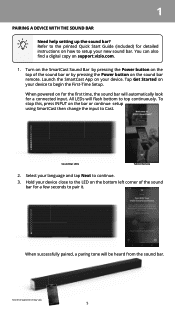
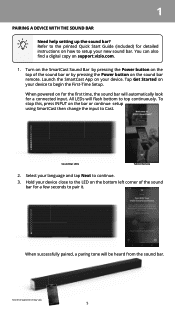
... printed Quick Start Guide (included) for detailed instructions on how to setup your device close to the LED on for the first time, the sound bar will automatically look for a few seconds to begin the First-Time Setup.
Turn on the SmartCast Sound Bar by pressing the Power button on the top of the sound bar for a connected input. Tap Get Started on support.vizio.com.
1. Sound Bar...
User Manual English - Page 6


Use your device to read the VIZIO Terms of Service and Privacy Policy, as well as Google's Terms of Service and Privacy Policy. A blue LED on your sound bar.
6. Sound bar appearance may vary.
6 1
4. Select your wireless network from the list and enter your password.
When you are done, tap NEXT to . Your device begins to search for a wireless...
User Manual English - Page 7
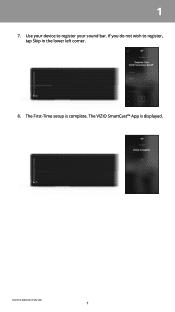
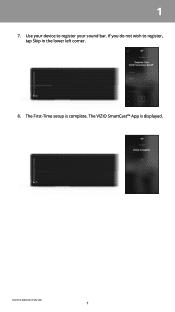
If you do not wish to register your device to register, tap Skip in the lower left corner.
8. The First-Time setup is displayed. 1
7.
The VIZIO SmartCast™ App is complete. Sound bar appearance may vary.
7 Use your sound bar.
User Manual English - Page 26
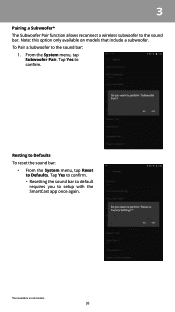
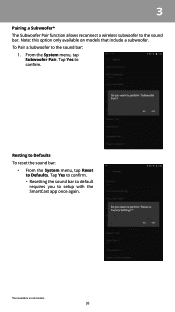
... menu, tap Reset to the sound bar.
Note: this option only available on all models.
26 Tap Yes to confirm. • Resetting the sound bar to default requires you to the sound bar:
1. From the System menu, tap Subwoofer Pair. To Pair a Subwoofer to setup with the SmartCast app once again.
*Not available on models that include a subwoofer. Tap Yes...
User Manual English - Page 28
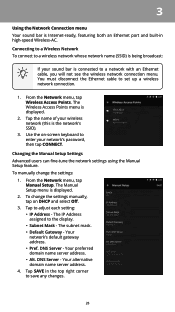
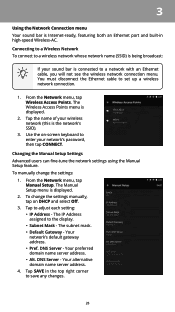
....
2.
Changing the Manual Setup Settings Advanced users can fine-tune the network settings using the Manual Setup feature. The IP Address assigned to set up a wireless network connection.
1. Your preferred domain name server address. • Alt. Connecting to a Wireless Network To connect to a wireless network whose network name (SSID) is being broadcast:
If your sound bar is connected to...
User Manual English - Page 29
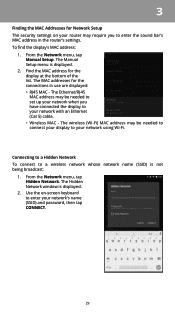
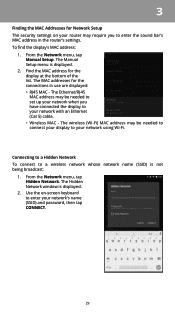
... needed to set up your network when you to enter the sound bar's MAC address in use are displayed: • RJ45 MAC - Use the on your router may require you have connected the display to your network with an Ethernet (Cat 5) cable. • Wireless MAC - From the Network menu, tap Manual Setup. The Manual Setup menu is...
User Manual English - Page 31
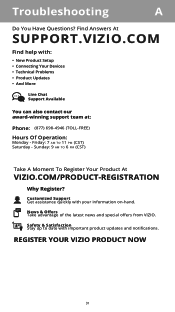
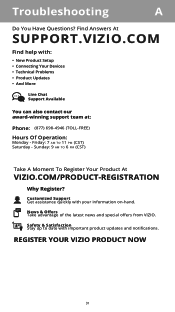
... latest news and special offers from VIZIO. Find Answers At
SUPPORT.VIZIO.COM
Find help with your information on-hand. Friday: 7 AM TO 11 PM (CST) Saturday -
Customized Support Get assistance quickly with :
• New Product Setup • Connecting Your Devices • Technical Problems • Product Updates • And More
Live Chat Support Available
You can also contact our...
User Manual English - Page 32
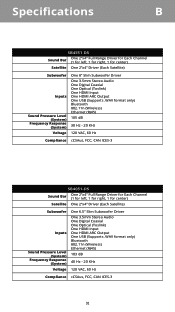
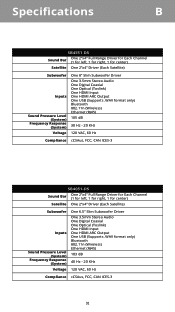
... (Toslink) One HDMI Input One HDMI ARC Output One USB (Supports .WAV format only) Bluetooth 802.11n (Wireless) Ethernet (RJ45)
105 dB
30 Hz - 20 KHz
120 VAC, 60 Hz
Com liance cCSAus, FCC, CAN ICES-3
SB4051-D5
Sound Bar
One 2"x4" Full Range Driver for Each Channel (1 for left, 1 for right, 1 for center)
Satellite...
User Manual English - Page 33


S ecifications
B
SB4531-D5
Sound Bar
One 2"x4" Full Range Driver for Each Channel (1 for left, 1 for right, 1 for center)
Sub oofer One 8" Slim Subwoofer Driver
In uts
Sound ressure Level (System)
re uency Res onse (System)
One 3.5mm Stereo Audio One Digital Coaxial One Optical (Toslink) One HDMI Input One HDMI ARC Output One USB (Supports .WAV format only...
User Manual English - Page 34
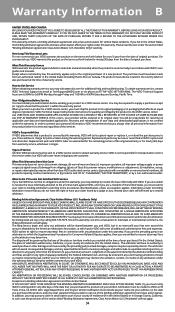
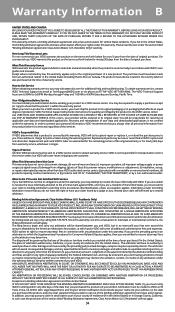
... the state or territory in which point VIZIO will provide instructions for one (1) year from the date of the section titled "Binding Arbitration Agreement; Your Obligations Before Service You must have your county of God h customer misuse, modifications or adjustments i installation, set-up, or repairs attempted by anyone other VIZIO products must be restored to resolve the...
User Manual English - Page 36
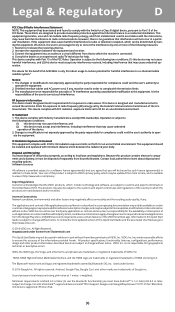
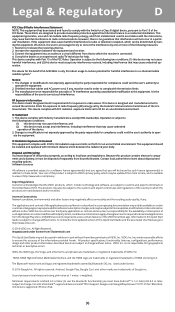
... interference, and (2) this Quick Start Guide and the associated User Manual, go to change . To review the most updated version of the information provided herein. All Right Reserved. VIZIO, Inc. has made reasonable efforts to ensure the accuracy of this device must dispose of the user to local laws and regulations. All product specifications, functionality, features, configurations...
Vizio SB4531-D5 Reviews
Do you have an experience with the Vizio SB4531-D5 that you would like to share?
Earn 750 points for your review!
We have not received any reviews for Vizio yet.
Earn 750 points for your review!
