Vizio SB3821-D6 Support and Manuals
Get Help and Manuals for this Vizio item
This item is in your list!

View All Support Options Below
Free Vizio SB3821-D6 manuals!
Problems with Vizio SB3821-D6?
Ask a Question
Free Vizio SB3821-D6 manuals!
Problems with Vizio SB3821-D6?
Ask a Question
Popular Vizio SB3821-D6 Manual Pages
Quickstart Guide (English) - Page 2
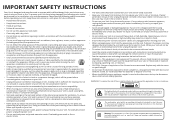
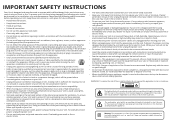
... cause fire or electric shock. • Do not install your Unit. Do not disassemble the batteries or dispose of your Unit may result in fire or electric shock.
• The wall socket should be sure these instructions.
• Heed all warnings.
• Follow all servicing to persons. To prevent your Unit if any heat...
Quickstart Guide (English) - Page 3
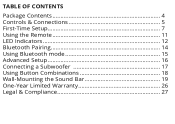
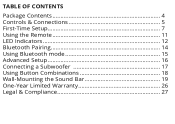
TABLE OF CONTENTS
Package Contents 4 Controls & Connections 5 First-Time Setup 7 Using the Remote 11 LED Indicators 12 Bluetooth Pairing 14 Using Bluetooth mode 15 Advanced Setup 16 Connecting a Subwoofer 17 Using Button Combinations 18 Wall-Mounting the Sound Bar 19 One-Year Limited Warranty 26 Legal & Compliance 27
Quickstart Guide (English) - Page 4
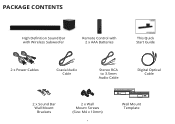
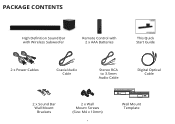
PACKAGE CONTENTS
High Definition Sound Bar with Wireless Subwoofer
Remote Control with 2 x AAA Batteries
This Quick Start Guide
2 x Power Cables
Coaxial Audio Cable
Stereo RCA to 3.5mm Audio Cable
Digital Optical Cable
2 x Sound Bar Wall Mount Brackets
2 x Wall Mount Screws (Size: M4 x 10mm)
4
Wall Mount Template
Quickstart Guide (English) - Page 7


...user manual.
† When using either of Sound Bar
DIGITAL OPTICAL CABLE†
BETTER
DIGITAL COAXIAL CABLE†‡
BETTER
AND CONNECT IT TO YOUR TV
3.5MM TO RCA CABLE
GOOD
3.5MM TO RCA CABLE
GOOD
* Not all TVs have the audio outputs shown above. FIRST-TIME SETUP...
1
CHOOSE ONE CABLE
GOOD
OR
BETTER
Back of the Digital Inputs, if there is no audio: (A) try setting the ...
Quickstart Guide (English) - Page 13
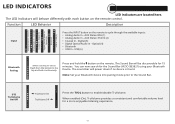
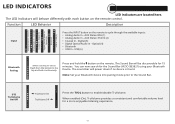
... -
Note: Set your Bluetooth Device. The LED Indicators will power down if no device is found.
Function
LED Behavior
Description
Input
Press the INPUT button on the remote to enable/disable TruVolume. AUX Stereo 3.5mm (2) • Coaxial In - Digital (3) • Digital Optical Audio In - USB (6)
Bluetooth Pairing
(When searching for the Sound Bar (VIZIO SB3821) using...
Quickstart Guide (English) - Page 15
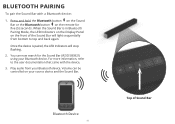
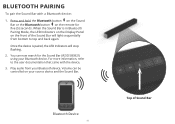
...the Bluetooth button on the Sound
Bar or the Bluetooth button on the remote for the Sound Bar (VIZIO SB3821) using your source device and the Sound Bar. Once the device is ... the front of Sound Bar Bluetooth Device
15
Top of the Sound Bar will stop flashing. 2. BLUETOOTH PAIRING
To pair the Sound Bar with the device. 3. Play audio from bottom to the user documentation that came ...
Quickstart Guide (English) - Page 17


ADVANCED SETUP
Back of Sound Bar
DIGITAL OPTICAL CABLE
DIGITAL COAXIAL CABLE
3.5MM TO RCA CABLE
3.5MM TO RCA CABLE
USB Thumb Drive*
Game Console
Network Media Player
17
Tablet/MP3 Player/Laptop
* Supports .WAV file format playback only.
Quickstart Guide (English) - Page 18
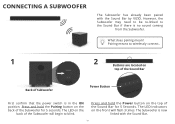
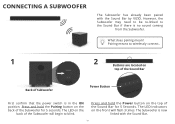
... hold the Power button on the back of the Sound Bar for 5 seconds. Press and hold the Pairing button on the top of the Subwoofer for 5 Seconds. The Subwoofer is now
linked with the Sound Bar by VIZIO. The LED indicators on
top of the Sound Bar
Back of the Subwoofer will flash 3 times.
Pairing means to wirelessly connect.
1
2
Buttons...
Quickstart Guide (English) - Page 19
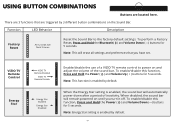
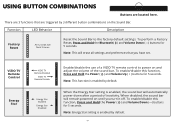
... Star
VIZIO TV Remote Enabled
VIZIO TV Remote Disable
Energy Star Enabled
Energy Star Disabled
Enable/disable the use of a VIZIO TV remote control to the factory default settings. USING BUTTON COMBINATIONS
Buttons are 3 functions that you turn it off.
Function
LED Behavior
Description
Factory Reset
All 12 LEDs will automatically power down after a period of the sound bar.
Quickstart Guide (English) - Page 20
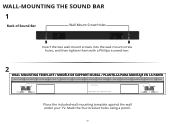
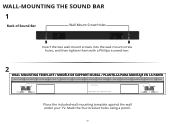
WALL-MOUNTING THE SOUND BAR
1
Back of Sound Bar
Wall-Mount Screw Holes
Insert the two wall-mount screws into the wall-mount screw holes, and then tighten them with a Phillips screwdriver.
2
Place the included wall mounting template against the wall under your TV. Mark the four bracket holes using a pencil.
20
Quickstart Guide (English) - Page 21


... concrete anchors (for attaching the brackets to your home, consult a professional installer.
21
Wall Mount Screw
Screw Size: M4 x 10 If in doubt, consult a professional installer.
30.95 in the walls of your home's construction.
Choose the screw type and length appropriate to the wall are unfamiliar with power tools or the layout of electrical wiring...
Quickstart Guide (English) - Page 23
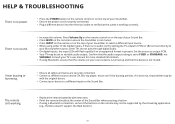
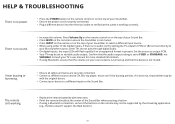
... your Sound Bar. • Press MUTE on the remote to ensure the Sound Bar is not muted. • Press INPUT on the remote or on the top of your Sound Bar to a different input on your source device is turned up and that the outlet is working .
• Replace the remote batteries with the original device. • Connect your TV's user manual for...
Quickstart Guide (English) - Page 24


Take A Moment To Register Your Product At
VIZIO.COM/PRODUCT-REGISTRATION
Why Register?
REGISTER YOUR VIZIO PRODUCT NOW
Customized Support
Get assistance quickly with important product updates and notifications. Safety & Satisfaction
Stay up to date with your information on-hand.
News & Offers
Take advantage of the latest news and special offers from VIZIO.
Quickstart Guide (English) - Page 25


... to 11 pm (CST) Saturday - Do You Have Questions? Find Answers At
SUPPORT.VIZIO.COM
Find help with:
• New Product Setup • Connecting Your Devices • Technical Problems • Product Updates • And More
Live Chat Support Available
You can also contact our award-winning support team at:
Phone: (877) 878-4946 (TOLL-FREE) Email: techsupport...
Quickstart Guide (English) - Page 26
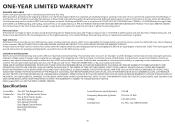
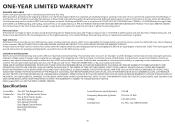
... CHANGE WITHOUT NOTICE. Parts and Labor There will cover return shipping to obtain warranty service. Products with unreadable or removed serial numbers, or requiring routine maintenance are warranted for packing and shipping the covered Product to VIZIO's service centers must be new or recertified at VIZIO's option and sole discretion. Specifications
Sound Bar: Subwoofer: Inputs:
Two...
Vizio SB3821-D6 Reviews
Do you have an experience with the Vizio SB3821-D6 that you would like to share?
Earn 750 points for your review!
We have not received any reviews for Vizio yet.
Earn 750 points for your review!
